Vizio Thin+Light CT15: Something New and Edgy
by Vivek Gowri on February 14, 2013 9:00 AM EST- Posted in
- Laptops
- Intel
- IPS
- Ivy Bridge
- Vizio
- Ultraportable
- Ultrabook
The display is actually what every single mid-to-high end 15” notebook should aim to ship with. It’s a matte 15.6” 1080p IPS panel made by LG, and it looks awesome. It actually shares the same panel as the HP Envy 15, with a close variant of this panel being used by Sony with the SE series that Jarred reviewed as well as ASUS in the new UX51. It's not necessarily perfect, but it's so far ahead of the most other laptops panels that it may as well be.
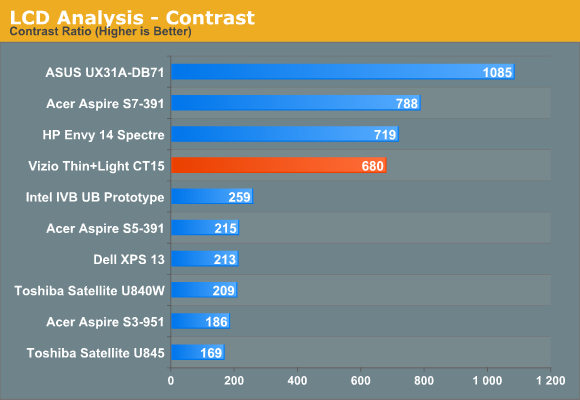
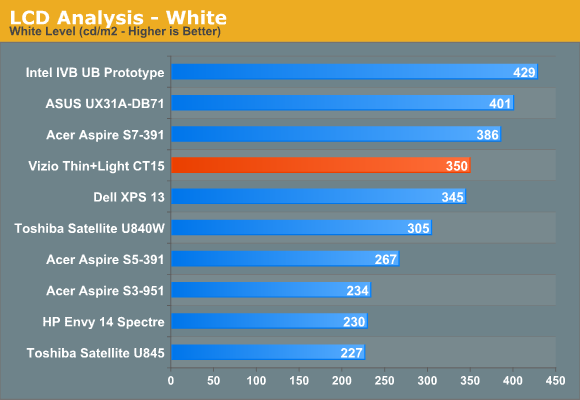
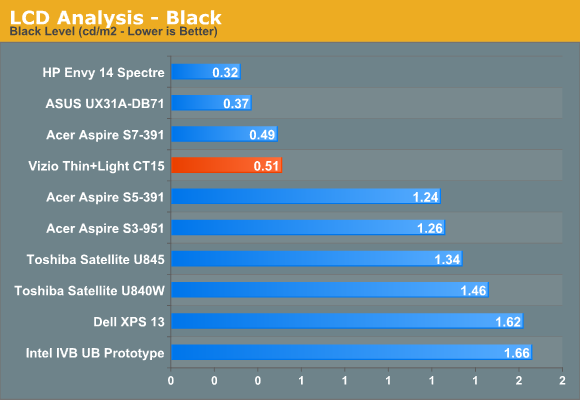
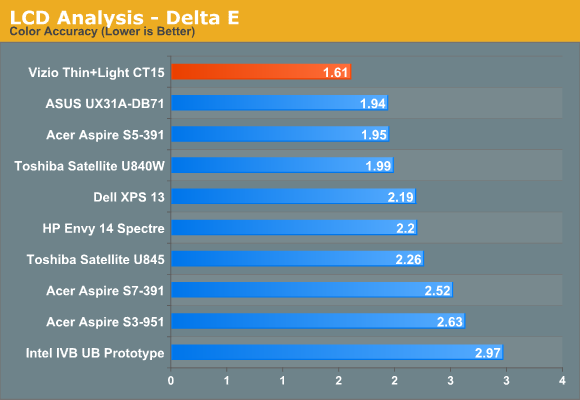
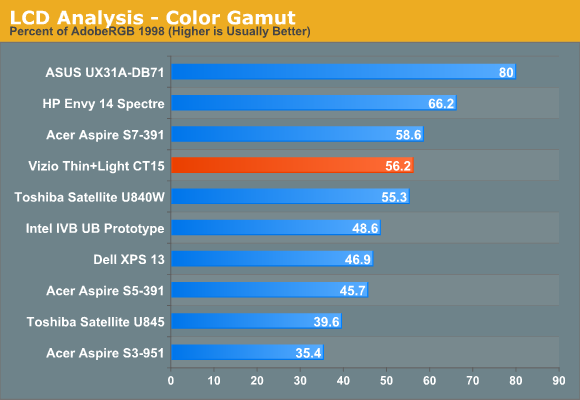
It doesn’t necessarily have the best contrast ratio, though at nearly 700:1 it’s certainly good, but the backlight is strong (350 nit maximum brightness), the matte finish is awesome, and color reproduction is very good. 1080p at 15.6” is essentially the perfect pixel density for a good amount of screen real estate, without making everything too small for comfortable viewing. It’s just really pleasing to the eye. I love it, and it makes up for a lot of the other flaws—every time the keyboard gets on my nerves, I remember how fantastic this display is. It’s just that compelling.
Now, it’s obviously not a touchscreen, and how much that bothers you depends on how much you value melding the traditional clamshell form factor with a touchscreen, and how much that impacts your Windows 8 experience. For me personally, touchscreens stop being useful on notebooks larger than 13”. Any larger than that, and my typical viewing distance is far enough away for it to be a bit uncomfortable to reach out and touch the screen. Not that I couldn’t do it if I wanted, but it’s an actual effort with larger notebooks where it’s almost second nature to use the touchscreen for navigation on 11.6” systems. The line for me is at 13”—anything larger than that, and the amount I use the touchscreen in day-to-day use goes down significantly.
Even though I didn’t particularly miss the touchscreen with the Vizio, all Vizio PCs going forward will have touchscreen displays, including the next revision of the Thin+Light line that we’ve already had a chance to play with. From our brief interaction with it, it seemed like a high quality display, though I’m not sure how much the user experience will change. Portable Windows 8 systems are still undergoing rapid form factor iterations, and manufacturers are still working on finding the sweetspots in the range. I’m not sure that touchscreens have value in large notebooks, but I’m willing to be proven wrong on this.










55 Comments
View All Comments
ChronoReverse - Thursday, February 14, 2013 - link
So what's the typing experience on the keyboard? That's more interesting than knowing the unit flexes (when relating to how the typing goes).What's the key spacing? Any weird key positions? How's the key response (rubber dome mushy or springy?)?
Frankly, the non-use of chiclets is the plus but I need to know how it actually types.
GiGoLo - Thursday, February 14, 2013 - link
i'm pretty nitpicky when it comes to keyboards (went through 4 different mechanicals with different types of switches before settling on one), and I can say the typing on this vizio unit was pretty poor. The keyboard itself started to get slightly bowed after just a few weeks, some keys were super sensitive while others were not, and the left CTRL and ALT keys would often take several tries before it would respond (might've just been a defective unit, but can't really tell)Kudos to vizio for being one of the few PC manufacturers to use high res screens (infuriates me to find these awesome spec'd ultrabooks with 1366x768!)
For me though, the true deal breaker was lack of Wireless Display. This to me is one of Intel's most overlooked (and least advertised) gems. Horrible for gaming, but works great for streaming media, presentations, slideshows, or even just an extended monitor
ChronoReverse - Thursday, February 14, 2013 - link
Okay that sounds terrible. Uneven key response is unacceptable for sure. Anyone else with experience? I wonder if it's just a single defective unit like you surmise.VivekGowri - Thursday, February 14, 2013 - link
I wish WiDi had taken off. It's awesome, right? I do love that every system with an Intel CPU and WiFi module is WiDi capable, I don't love that Vizio went Atheros with the CT15.The typing experience is fine, except that the keyboard flexes like hell. The sizing of the auxiliary keys is weird (the shift key especially seems oddly large) but it takes like 5 minutes to get used to. Spacing is fine, it's not hard to move back and forth between it and my other array of systems. The response is kinda springy, but the feedback isn't that positive, and the flex doesn't help with that at all. It's not that pleasant of a typing experience, not an untenable one or a deal breakingly-bad one, but still not a good one. And that's about all you can say for it.
Penti - Thursday, February 14, 2013 - link
They can activate Miracast which is based on WiDi, should take of this year and Intel has supported it for a while.blueboy11 - Friday, February 15, 2013 - link
Except that my Toshiba laptop that I currently use that's 3 years old and counting doesn't have the dual Wi-Fi that I'm currently looking for in a laptop (although I do have to admit that it does occasionally disconnect from the Internet at times but it's rare), along with 1080p matte display and even the anemic ports (which imo is a MAJOR improvement from what I have) is worth it. We need to start seeing some of these specs on more laptops, especially the IPS display, which is desperately needed on most laptops, which should be standard on most if not all laptops...MobiusStrip - Sunday, February 17, 2013 - link
They should also be lauded for using a MATTE SCREEN.Glossy screens are the biggest regression in computing ever. Moronic.
Sufo - Monday, February 18, 2013 - link
Depends on the quality of the anti-glare coating. Glossy screens are a lot nicer to watch movies on due to the free boost to black depth, not to mention essential for touch enabled devices. Overall, I prefer matte finish, but "biggest regression in computing ever" is a vast overstatement.Voldenuit - Thursday, February 14, 2013 - link
A thousand dollar laptop with (non-upgradeable) 4 GB of RAM and poor battery life gets a recommendation?If anything, Vizio should be raked over the coals for their RAM configuration, not lauded. Not just the size, but also the fact that it is soldered on.
Props for the 1080p IPS panel, but 4 GB is not enough in a premium product. Microsoft erred here with the Surface Pro, and Vizio did it too. Granted, Win8 is very efficient with resources, but that doesn't help users when their legacy software is still bloated and RAM-hungry (Adobe, I'm looking at you).
With 6-8GB as the default configuration, Vizio could have hit it out the park for users who want a high quality screen and are unconcerned about the limited mobility.
cknobman - Thursday, February 14, 2013 - link
The less than 4 hours of battery life is a real deal breaker for me.Its a shame because at the price this just might have been on my short list.