Hands-On With the Android N Developer Beta: Multi-Window & More
by Brandon Chester on March 10, 2016 8:00 AM EST- Posted in
- Smartphones
- Android
- Mobile
- Tablets

Yesterday Google surprised a number of people by launching the developer beta of the next release of Android, which is codenamed Android N. Normally the beta version of Android comes to developers during Google I/O in May, but in a way it makes sense for Google to release it to developers a few months earlier so they can receive feedback and discuss common questions and concerns during the event.
The early release isn't the only change with this new beta version of Android. In the past I've often complained about Google's poor handling of developer betas. They've always been too monolithic for my liking, with only two or three betas being released to developers before the final version. There was also the problem with installation. While I am not averse to using the Unix shell, there is no reason that a developer should have to use adb via the command line to install a developer beta of Android. It should be done via an update directly from the device, or by some software tool with a proper graphical interface that can be run on your computer. It didn't help that the update packages often failed to work which required you to decompress it and flash each file one by one.
With Android N, Google has recognized and resolved these problems by providing a simple way for developers to opt in to the program via a web interface. Once you opt in, your device almost instantly receives a notification prompting you to install an over the air (OTA) update which will install the Android N beta. This is much more user friendly, and it has the added bonus of making it easier for users to opt in which gives Google more usage and diagnostic data to work with. Because the OTA isn't just making changes to the existing OS it is quite large, with it being just under 1GB on the Pixel C and Nexus 6, and 1.1GB on the Nexus 5X.
In this article I'll just be taking a look at some of the most notable features of Android N, including Multi-Window mode, changes to notifications, and improvements to energy and memory optimizations.


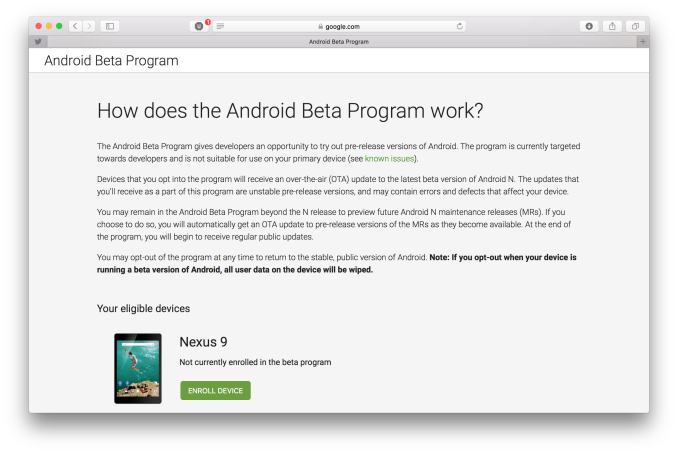








124 Comments
View All Comments
Demiurge - Thursday, March 10, 2016 - link
I like Android tablets, just not the Kindle ones.avp2306 - Sunday, March 13, 2016 - link
I feel you have not used Android tablets in a while - they have gone a long way. Personally iOS devices feel very archaic to me compared to Android, especially the lack of soft touch buttons at the bottom. iOS' super simple single button is now just an anchor dragging it down.tipoo - Thursday, March 10, 2016 - link
Yeah I suspect that's a fairly popular opinion :PPeople have long griped about the software situation, with still a lot of blown up Android phone apps.
It's a bit of an odd one since Android tablets actually have the lions share of market now, but devs still aren't incentivised for it. Maybe because the average Android user spends less on apps?
Plus the timing may be gone for a correction, as tablets are now in decline as we've reached "good enough" tablet and people don't need to upgrade every two years.
StormyParis - Thursday, March 10, 2016 - link
I've got no issue with Android tablets. I actually love the dashboard functionality of homescreen widgets: my home screen is full of them, during the day my tablet sits next to my PC screens and I monitor incoming IM/mail and news. I even added a mouse for my tablet, next to my PC's mouse, so messing with the tablet doesn't break my flow.The apps are fine too: browsing, rss reader, video player, google docs, maps, mail all are reasonably tablet-optimized, and the rest (IM, music) probably can't be anyway.
On an iPad, the two main features I care for (homescreen widgets and mouse support) are missing. I tried a Windows tablet, I can't find satisfactory Universal apps, especially missing the Google ones. Plus LiveTiles are cuter, but not nearly as functional, as widgets, and a lot are broken or missing.
In the end I don't understand all the Android/Tablet hate. Not only does it work very well for me, but it does things no other OS can do.
darkich - Thursday, March 10, 2016 - link
I'm with you on this.Heck, I bought an 8" Android tablet to my 61yo mother and she actually loves using it.
solnyshok - Saturday, March 12, 2016 - link
if you are rooted, you can use Synergy to control several PC and tablets with one mouse, with clipboard sync between all of them.tuxRoller - Thursday, March 10, 2016 - link
While I don't know exactly what he means by ecosystem (either the apps that target tablets, third party tooling, or tablet APIs) the APIs to provide a top notch tablet experience have existed for years. The problem is getting developers to use them.Alexvrb - Saturday, March 12, 2016 - link
Hmm, after all this work they've released a split screen mode that is inferior to Windows 8.1's much more flexible splitscreen. Meanwhile Win10 allows you to split it up even more ways, even in tablet mode.bug77 - Thursday, March 10, 2016 - link
Not impressed. Sure, it's a step forward, but it's still just a (very) limited form of the multitasking we've known and used for years. I don't see reasons to rave about this, just as I don't see reasons to rave about "doing X on a smartphone" (where X = something that's been done before on other devices).xthetenth - Thursday, March 10, 2016 - link
It's weird that arbitrary splits aren't supported as long as the small app is above some minimum width. Windows (even RT) has had no problem with that. I wonder if it's because it has the most recent app model of the three. Anyway, glad to see Android making steps to become as good a tablet OS as Win RT.