The ASUS ROG Strix B550-F Gaming Wi-Fi Motherboard Review: Premium Value
by Gavin Bonshor on July 22, 2020 9:00 AM EST- Posted in
- Motherboards
- AMD
- Asus
- ROG
- AM4
- Strix
- Ryzen 3000
- Ryzen 3700X
- B550
- B550-F
Overclocking Ryzen 3000
Experience with the ASUS ROG Strix B550-F Gaming Wi-Fi
AMD's B550 series models allow users to overclock both the memory and processor in the same way as its X570 series motherboards. While the B series models are generally cheaper and feature lower-cost componentry, AMD's B550 is a clear exception to this rule and it has created a lot of fanfare across the internet forums. Ryzen 3000 does run warmer than the previous 2000 series of processors, even more so when they are pushed beyond default settings. Users looking to overclock Ryzen 3000 regardless of the motherboard, good quality and adequate cooling is a must-have.
The ASUS Republic of Gamers firmware is very easy to navigate and includes all of the necessary settings and options to overclock both the processor and memory. All of the relevant settings for overclocking can be found under the AI Tweaker menu, which includes a wide variety of CPU options including CPU frequency, voltages and power delivery settings. The CPU ratio can be adjusted in 100 MHz increments, with options for AMD's Precision Boost Overdrive function. Overclocking the processor can be done simply by changing the CPU Ratio and CPU VCore voltage, although more experienced overclockers will find plenty of options including Loadline Calibration settings and VRM power options which can enhance overclocks, especially when going above and beyond the recommended settings. This includes plenty of tweakable options for sub-zero overclockers.
For memory, users can simply enable XMP 2.0 profiles which ASUS calls DOCP on its AM4 based models. There's also a wide variety of settings that can be customized including DRAM voltage, and a large swathe of memory latency settings. For squeezing out extra MHz on both the memory and CPU, users can adjust the BCLK frequency, but doing it wrong or slapdash can result in instability, so it's easier to stick to the core/memory frequency and primary voltage settings. AMD recommends users use DDR4-3600 with the FCLK set to 1800 MHz for optimal performance.
Overclocking Methodology
Our standard overclocking methodology is as follows. We select the automatic overclock options and test for stability with POV-Ray and OCCT to simulate high-end workloads. These stability tests aim to catch any immediate causes for memory or CPU errors.
For manual overclocks, based on the information gathered from the previous testing, starts off at a nominal voltage and CPU multiplier, and the multiplier is increased until the stability tests are failed. The CPU voltage is increased gradually until the stability tests are passed, and the process repeated until the motherboard reduces the multiplier automatically (due to safety protocol) or the CPU temperature reaches a stupidly high level (105ºC+). Our testbed is not in a case, which should push overclocks higher with fresher (cooler) air.
We overclock with the Ryzen 7 3700X, for consistency with our previous overclocking tests.
Overclocking Results
Our experience with overclocking the ASUS ROG Strix B550-F Gaming Wi-Fi was a pleasant one and it performed very well in our overclock testing. Despite lacking any form of overclocking presets, there is the option to enable or disable AMD's Precision Boost Overdrive. With it enabled, we managed to squeeze a little bit of extra performance from our Ryzen 7 3700X at default settings, although it did come at the cost of extra heat and power. ASUS also includes and Auto OC function, but this didn't prove as efficient, with little in the way of performance gains over the stock settings.
Overclocking our Ryzen 7 3700X from 3.8 to 4.3 GHz was done without issue, and 4.3 GHz is the maximum stable overclock we've able to achieve on any board, including some of the most premium X570 models. Throughout the different frequency, the B550-F Gaming Wi-Fi had good levels of VDroop and performance in our POV-Ray benchmark consistently went up as we increased the frequency by 100 MHz each time.



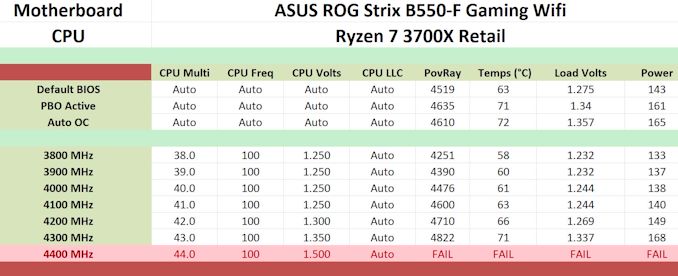








40 Comments
View All Comments
Drweejah - Friday, April 16, 2021 - link
The Intel I225-V is trash. I had to add a nic to get internet.DZor - Wednesday, July 22, 2020 - link
In November I bought Gigabyte x570 Ultra and 3900X and now I plan to buy something for my son for gaming. I'm not happy with Gigabyte despite high grades. My biggest problem with Gigabyte is, as today usually, software. Better to say crappy software. For example every BIOS update deletes previous settings and usually I'm not able to load previous ones - every time remember what I did and set all manually! Oh my God! Not even Windows BIOS update is not clever enough to migrate BIOS settings. Their Windows software is one of biggest craps I ever seen in my life!!!How is situation with Asus and others?
BTW Gigabyte has a crappy software called Easy Tune. When I "overclocked" my CPU via this app my Windows refused to boot! Thanks God I have second installation and was able to delete exes to get Windows booting.
obiwancelery - Wednesday, July 22, 2020 - link
I've got bad news for you. I upgrade my BIOSs as soon as they're out. I have a Ryzen 5 2400G on a Asus TUF B450M-PLUS GAMING (great combination). I found it nifty I could store the settings so one day I flash my BIOS and then get my optimal settings. Black screen. As far as I can see, the settings are useless from one version of the BIOS to the other. Bummer. From what I can see, it's a new "trend". If anyone knows how to get this to work I'd love to know. I'm about to adjust the memory timings ... many, many settings to change. Upgrading the bios will suck.DZor - Thursday, July 23, 2020 - link
Thanks!You see that's reason why 20 years ago I switched from self-built PC to brand names like HP or Dell. I had many HPs, Dells and Lenovos with many BIOS updates and NEVER EVER entered BIOS after upgrade!
Avalon - Wednesday, July 22, 2020 - link
"The usual battleground for a good solid motherboard is in the $200 range" - No, it's not, and we need to stop perpetuating this. A good, solid motherboard needs to be in the $130-$150 range. If your board is coming with RGB lightning, has 16+ phases for power delivery, and looks like one of the Transformers, you've gone beyond "good".PeterCollier - Wednesday, July 22, 2020 - link
You forgot the "military grade" capsReflex - Wednesday, July 22, 2020 - link
I mean, 10-15 years ago that was the range of good solid motherboards. But inflation, reduced volume/slower upgrade cycle and higher base requirements (for signaling, power delivery, etc) would be expected to drive prices up. What we see now is essentially the same as what we saw before once factoring in inflation and market conditions.RGB lighting and additional power delivery phases are like dimes in the cost. And most of the R&D is shared with higher end boards. I think it just costs more to make a board now.
Oxford Guy - Saturday, August 1, 2020 - link
Inflation plus AMD wants to improve its margins. And, now that AMD is offering better CPUs than Intel, motherboard makers want more margin on AMD boards.Plus, Zen/AM4 has more demanding board specs than AM3+, in terms of things like voltage precision.
Board makers will try to push prices higher. It's up to consumers to push back.
CardiWAP - Tuesday, August 11, 2020 - link
Yes please pair your 10700K or 3900X with these boards and see how they fare. I hear Asrock really nailed the $130-$150 range on Z490.Reflex - Wednesday, July 22, 2020 - link
Not sure if this would help anyone, but the Asus and ASRock boards can actually get their WiFi upgraded. I realized that because I have a ROG Strix B350-I and the integrated Realtek WiFi/BT solution is garbage.It seems the 'integrated' solution is actually a vertically mounted M.2 card. If you take the shield off (two screws on the underside of the board) you can pull that card out and put in an AX200 (not the 201, that is specific to Intel chipsets).
I did the upgrade and it worked perfectly. BT is now reliable and WiFi is faster.
Not sure if that would help anyone.