The ASUS ROG Strix B550-F Gaming Wi-Fi Motherboard Review: Premium Value
by Gavin Bonshor on July 22, 2020 9:00 AM EST- Posted in
- Motherboards
- AMD
- Asus
- ROG
- AM4
- Strix
- Ryzen 3000
- Ryzen 3700X
- B550
- B550-F
Overclocking Ryzen 3000
Experience with the ASUS ROG Strix B550-F Gaming Wi-Fi
AMD's B550 series models allow users to overclock both the memory and processor in the same way as its X570 series motherboards. While the B series models are generally cheaper and feature lower-cost componentry, AMD's B550 is a clear exception to this rule and it has created a lot of fanfare across the internet forums. Ryzen 3000 does run warmer than the previous 2000 series of processors, even more so when they are pushed beyond default settings. Users looking to overclock Ryzen 3000 regardless of the motherboard, good quality and adequate cooling is a must-have.
The ASUS Republic of Gamers firmware is very easy to navigate and includes all of the necessary settings and options to overclock both the processor and memory. All of the relevant settings for overclocking can be found under the AI Tweaker menu, which includes a wide variety of CPU options including CPU frequency, voltages and power delivery settings. The CPU ratio can be adjusted in 100 MHz increments, with options for AMD's Precision Boost Overdrive function. Overclocking the processor can be done simply by changing the CPU Ratio and CPU VCore voltage, although more experienced overclockers will find plenty of options including Loadline Calibration settings and VRM power options which can enhance overclocks, especially when going above and beyond the recommended settings. This includes plenty of tweakable options for sub-zero overclockers.
For memory, users can simply enable XMP 2.0 profiles which ASUS calls DOCP on its AM4 based models. There's also a wide variety of settings that can be customized including DRAM voltage, and a large swathe of memory latency settings. For squeezing out extra MHz on both the memory and CPU, users can adjust the BCLK frequency, but doing it wrong or slapdash can result in instability, so it's easier to stick to the core/memory frequency and primary voltage settings. AMD recommends users use DDR4-3600 with the FCLK set to 1800 MHz for optimal performance.
Overclocking Methodology
Our standard overclocking methodology is as follows. We select the automatic overclock options and test for stability with POV-Ray and OCCT to simulate high-end workloads. These stability tests aim to catch any immediate causes for memory or CPU errors.
For manual overclocks, based on the information gathered from the previous testing, starts off at a nominal voltage and CPU multiplier, and the multiplier is increased until the stability tests are failed. The CPU voltage is increased gradually until the stability tests are passed, and the process repeated until the motherboard reduces the multiplier automatically (due to safety protocol) or the CPU temperature reaches a stupidly high level (105ºC+). Our testbed is not in a case, which should push overclocks higher with fresher (cooler) air.
We overclock with the Ryzen 7 3700X, for consistency with our previous overclocking tests.
Overclocking Results
Our experience with overclocking the ASUS ROG Strix B550-F Gaming Wi-Fi was a pleasant one and it performed very well in our overclock testing. Despite lacking any form of overclocking presets, there is the option to enable or disable AMD's Precision Boost Overdrive. With it enabled, we managed to squeeze a little bit of extra performance from our Ryzen 7 3700X at default settings, although it did come at the cost of extra heat and power. ASUS also includes and Auto OC function, but this didn't prove as efficient, with little in the way of performance gains over the stock settings.
Overclocking our Ryzen 7 3700X from 3.8 to 4.3 GHz was done without issue, and 4.3 GHz is the maximum stable overclock we've able to achieve on any board, including some of the most premium X570 models. Throughout the different frequency, the B550-F Gaming Wi-Fi had good levels of VDroop and performance in our POV-Ray benchmark consistently went up as we increased the frequency by 100 MHz each time.



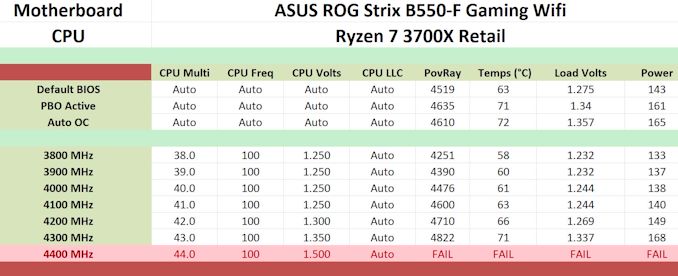








40 Comments
View All Comments
shaddixboggs - Wednesday, July 22, 2020 - link
I won't give a dollar to ASUS for an AMD product. They've crapped the bed one too many times at this point.Alim345 - Wednesday, July 22, 2020 - link
Are higher benchmark scores of some boards are due to default bios configuration or beefier power delivery systems?deadstardragon - Wednesday, July 22, 2020 - link
Page 4 - Board Features - "For users looking to use compatible Ryzen APUs, there's an HDMI 2.1 and DisplayPort 1.2 output pairing"Correct me if I'm wrong, but I thought this MOBO had an onboard integrated graphics processor thus circumventing the need for a specific Ryzen APU. Given that, could you not use, say, a Ryzen 7 3700X like in your test setup and still take advantage of the onboard HDMI/DP?
mr0vka - Wednesday, July 22, 2020 - link
Has anyone read the article before posting? Are anandtech authors paid based on a numer of characters? This article contains multiple typos, and then (which is really irritating) multiple repetitions of the whole sentences across the article. In one place the only change in the whole paragraph that is being duplicated is “AMD” changed to “AM4”.WTH!?
supdawgwtfd - Thursday, July 23, 2020 - link
You must be new here...Has been an ongoing issue for years now.
It's to be expected when they have no editor.
PeachNCream - Thursday, July 23, 2020 - link
Anandtech has been dropping that ball for a good half decade or more. Part of the problem is article and table standardization through the use of prior articles and tables. That invariably results in mistakes when clearing old data before entering new information. Those sorts of errors show up constantly making it very clear there is lots of copy and paste sorts of slapdash happening behind the curtain. Professional writers and good editorial proofing are things you should look elsewhere to find.quantumshadow44 - Thursday, July 23, 2020 - link
pathetic. With msi x570 tomahawk msrp $210 this board has no chances.danjw - Sunday, August 2, 2020 - link
I think it would be better to list deltas from ambient in the VRM temperature chart. Since that is the real data, save users from having to do the math in their head. ;-)Also, I would really like to see Linux benchmarks added.
DiYBeast - Thursday, September 17, 2020 - link
Love it Asus rog makes the best top their boards