Intel Core i7-10700 vs Core i7-10700K Review: Is 65W Comet Lake an Option?
by Dr. Ian Cutress on January 21, 2021 10:30 AM EST- Posted in
- CPUs
- Intel
- Core i7
- Z490
- 10th Gen Core
- Comet Lake
- i7-10700K
- i7-10700
CPU Tests: Legacy and Web
In order to gather data to compare with older benchmarks, we are still keeping a number of tests under our ‘legacy’ section. This includes all the former major versions of CineBench (R15, R11.5, R10) as well as x264 HD 3.0 and the first very naïve version of 3DPM v2.1. We won’t be transferring the data over from the old testing into Bench, otherwise it would be populated with 200 CPUs with only one data point, so it will fill up as we test more CPUs like the others.
The other section here is our web tests.
Web Tests: Kraken, Octane, and Speedometer
Benchmarking using web tools is always a bit difficult. Browsers change almost daily, and the way the web is used changes even quicker. While there is some scope for advanced computational based benchmarks, most users care about responsiveness, which requires a strong back-end to work quickly to provide on the front-end. The benchmarks we chose for our web tests are essentially industry standards – at least once upon a time.
It should be noted that for each test, the browser is closed and re-opened a new with a fresh cache. We use a fixed Chromium version for our tests with the update capabilities removed to ensure consistency.
Mozilla Kraken 1.1
Kraken is a 2010 benchmark from Mozilla and does a series of JavaScript tests. These tests are a little more involved than previous tests, looking at artificial intelligence, audio manipulation, image manipulation, json parsing, and cryptographic functions. The benchmark starts with an initial download of data for the audio and imaging, and then runs through 10 times giving a timed result.
We loop through the 10-run test four times (so that’s a total of 40 runs), and average the four end-results. The result is given as time to complete the test, and we’re reaching a slow asymptotic limit with regards the highest IPC processors.

Google Octane 2.0
Our second test is also JavaScript based, but uses a lot more variation of newer JS techniques, such as object-oriented programming, kernel simulation, object creation/destruction, garbage collection, array manipulations, compiler latency and code execution.
Octane was developed after the discontinuation of other tests, with the goal of being more web-like than previous tests. It has been a popular benchmark, making it an obvious target for optimizations in the JavaScript engines. Ultimately it was retired in early 2017 due to this, although it is still widely used as a tool to determine general CPU performance in a number of web tasks.
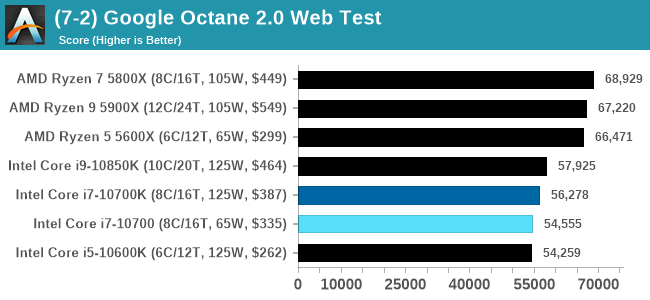
Speedometer 2: JavaScript Frameworks
Our newest web test is Speedometer 2, which is a test over a series of JavaScript frameworks to do three simple things: built a list, enable each item in the list, and remove the list. All the frameworks implement the same visual cues, but obviously apply them from different coding angles.
Our test goes through the list of frameworks, and produces a final score indicative of ‘rpm’, one of the benchmarks internal metrics.
We repeat over the benchmark for a dozen loops, taking the average of the last five.
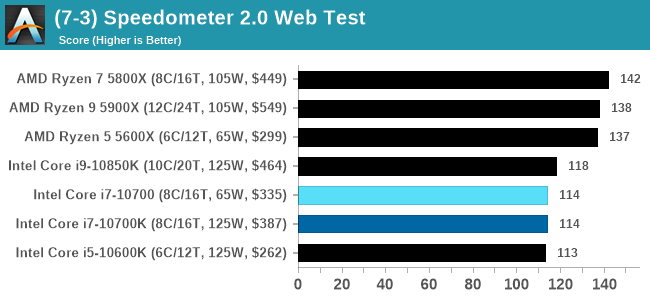
Legacy Tests
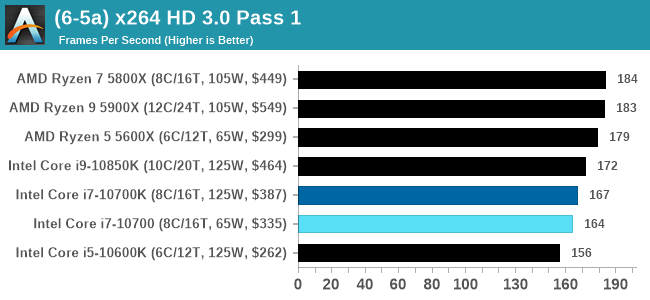
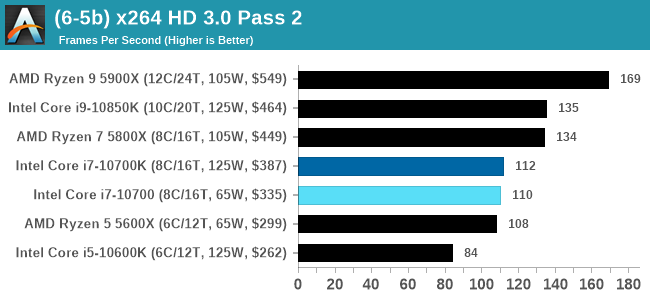
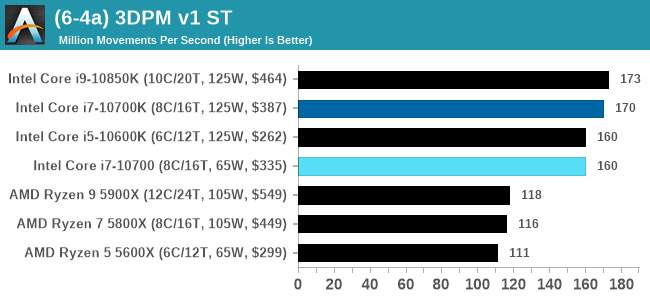
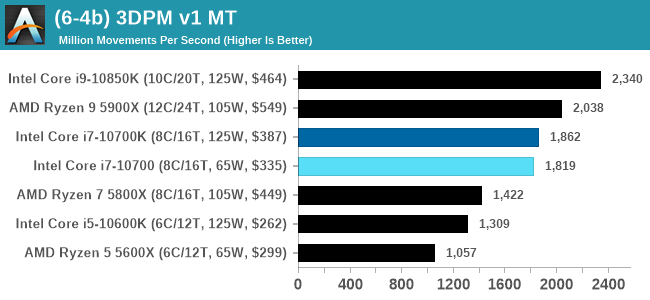
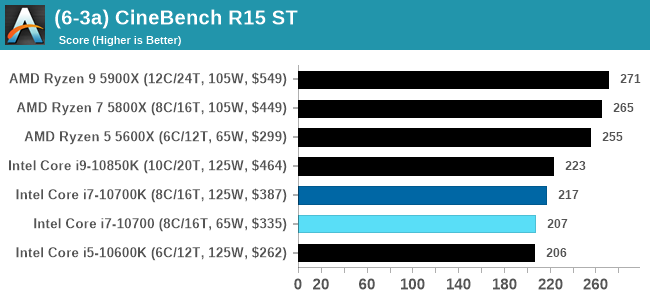
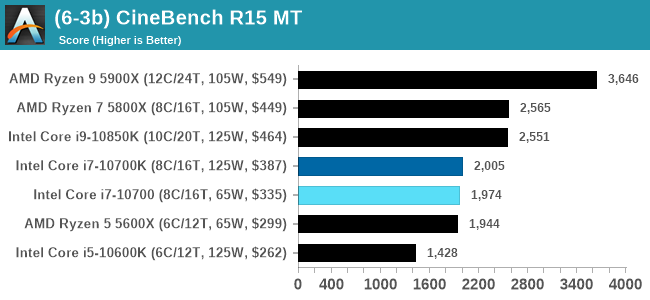


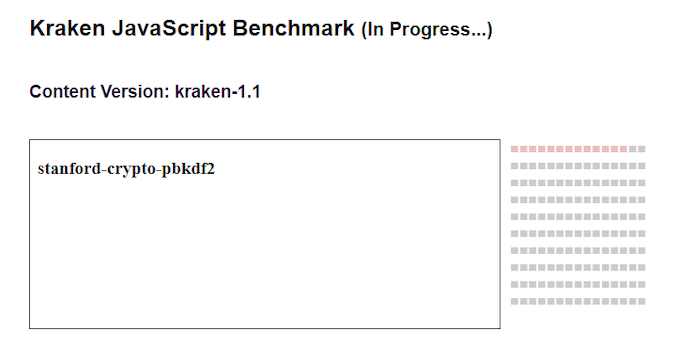
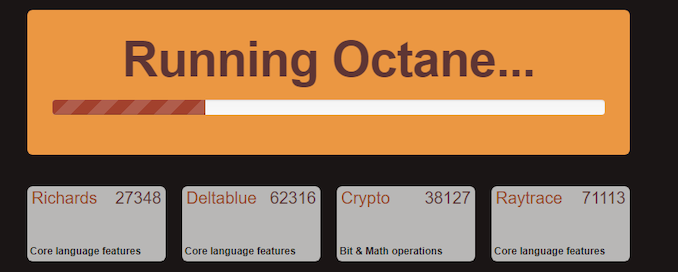
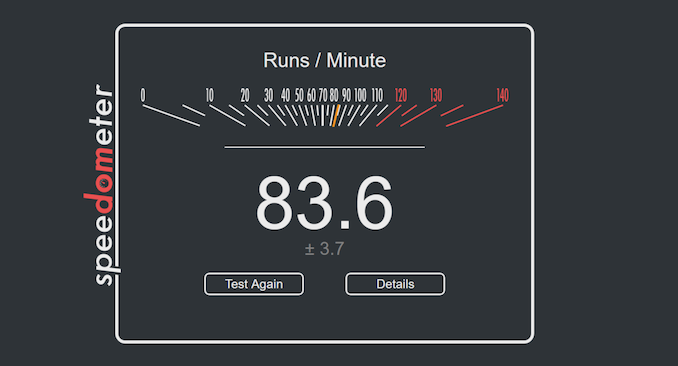








210 Comments
View All Comments
Spunjji - Wednesday, January 27, 2021 - link
The review didn't say it is a bad CPU.HarkPtooie - Tuesday, February 2, 2021 - link
Gigabyte B460M DS3HPegged at 100% CPU utilization on 8 cores (HT disabled) the wall meter says 149-163 W, CoreTemp says I use about 70 W core and 8 W uncore. CPU multiplier bounces between 43-47x, though mainly resting at 46x. Temps are 65-66°C using a humble CoolerMaster TX3 Evo.
Just upped the PL1 to 250 W in BIOS. It made no discernible difference, so I suppose it doesn't work on B460 chipsets.
Everett F Sargent - Tuesday, February 2, 2021 - link
Enable HT. If not then why not? The battery of tests conducted here and everywhere else have HT enabled. So far, you are still at the apples != oranges stage. It is now time for you to step up or ... :/Please post results with HT enabled.
Everett F Sargent - Tuesday, February 2, 2021 - link
Oh and the benchmark application that you are using (e. g. Prime95 or whatever) if you do not mind. Please. TIAHarkPtooie - Wednesday, February 3, 2021 - link
So: I set all the PL limits to max (4090 W) and reran. 173 W. Up 10-15 W from default.Then I enabled HT and reran. 213 W. +40 W compared to non-HT.
So I turned off the PL tweaking and reran, with HT on. 204 W initially, then after a while it went down to ca 140 W and the multipliers reduced to about 37x.
Kind of surprised that HT made such a difference, I was under the impression that HT "cores", being a small backpack aside the "real" core, added a tiny percent of transistors overall. I usually disable HT because the software I run don't benefit from them and actually loses performance with it.
So: mystery solved and I stand corrected.
Intel is not lying when they call this a 65 W CPU. They are however obscuring the fact that it does so with REDUCED PERFORMANCE. Its default behavior is to only run at 100% for half a minute.
When allowed by BIOS tweaks, it will double the power draw but run at 100% all the time. This is overclocking in the sense that default settings are overridden - but it is not in the sense that the peak speed is not actually driven above its intended levels. Just maintained at higher power draw.
Aight. I'm back to non-HT and free power. 173W is not that much.
Just did a compare of performance during my simulations, and they were more or less identical to the default settings.
Qasar - Thursday, February 4, 2021 - link
it is possible that the Gigabyte B460M DS3H that you are using ( as per a previous post ) could be holding the cpu back as far as overclocking, power usage and such goes. as the B460m doesnt support overclocking by intel, but asus, asrock and msi seems to have found a way to enable overclocking:https://www.techpowerup.com/266489/asrock-enables-...
https://videocardz.com/newz/asus-asrock-and-msi-br...
at the same time, though, what asus, asrock and msi have done, isnt really overclocking, but more of allowing the cpu to use its turbo states longer, then what intel allows
both of those links, could explain, at least partly, HarkPtooie, why you are getting the results you have.
Everett F Sargent - Thursday, February 4, 2021 - link
Yes, I found those links also. Conspicuously absent from all those reports was Gigabyte. But ...https://www.gigabyte.com/us/Motherboard/Intel-H470...
There you will find ...
B460M DS3H (rev. 1.0)
B460M DS3H AC (rev. 1.x)
B460M DS3H V2 (rev. 1.0)
(ranked oldest to newest afaik)
From the manual for the B460M DS3H (rev. 1.0) (page 25) ...
https://download.gigabyte.com/FileList/Manual/mb_m...
https://download.gigabyte.com/FileList/Manual/mb_m...
https://download.gigabyte.com/FileList/Manual/mb_m...
"Turbo Power Limits
Allows you to set a power limit for CPU Turbo mode. When the CPU power consumption exceeds the specified power limit, the CPU will automatically reduce the core frequency in order to reduce the power. Auto sets the power limit according to the CPU specifications. (Default: Auto)
Package Power Limit TDP (Watts) / Package Power Limit Time
Allows you to set the power limit for CPU Turbo mode and how long it takes to operate at the specified power limit. If the specified value is exceeded, the CPU will automatically reduce the core frequency in order to reduce the power. Auto sets the power limit according to the CPU specifications. This item is configurable only when Turbo Power Limits is set to Enabled. (Default: Auto)
DRAM Power Limit (Watts) / DRAM Power Limit Time
Allows you to set the power limit for memory Turbo mode and how long it takes to operate at the specified power limit. Auto lets the BIOS automatically configure this setting. This item is configurable only when Turbo Power Limits is set to Enabled. (Default: Auto)"
That same language can be found for all three MB manuals. So. it would appear that pl1, pl2 and tau are adjustable as HarkPtooie has suggested (but to be sure the latest bios version should be installed imho).
The only question I have is, why did Gigabyte apparently update the B460M DS3H (rev. 1.0) to the B460M DS3H V2 (rev. 1.0) (maybe they are different in some hardware way that I have failed to notice).
The stress test should be the one that produces the highest temperatures together with the best cooling solution possible for these non-K parts. It sounds a bit circular but then these are non-K parts where we constrain the control knobs to just pl1, pl2 and tau.
Spunjji - Monday, January 25, 2021 - link
"If you are going to make wild speculations whose veracity anyone can check, you might want to go over your material a bit better."The irony of ending your FUD with this... it's glorious!
HarkPtooie - Tuesday, January 26, 2021 - link
It would be ironic if I were wrong, but I sort of trust my eyes here. And my point was that anyone possessing an i7-10700 and a $20 wattmeter can easily check this too.Spunjji - Wednesday, January 27, 2021 - link
Good for you, but I don't trust your eyes - not when every objective review available on the internet contradicts you.