Intel Core i7-10700 vs Core i7-10700K Review: Is 65W Comet Lake an Option?
by Dr. Ian Cutress on January 21, 2021 10:30 AM EST- Posted in
- CPUs
- Intel
- Core i7
- Z490
- 10th Gen Core
- Comet Lake
- i7-10700K
- i7-10700
CPU Tests: Synthetic and SPEC
Most of the people in our industry have a love/hate relationship when it comes to synthetic tests. On the one hand, they’re often good for quick summaries of performance and are easy to use, but most of the time the tests aren’t related to any real software. Synthetic tests are often very good at burrowing down to a specific set of instructions and maximizing the performance out of those. Due to requests from a number of our readers, we have the following synthetic tests.
Linux OpenSSL Speed: SHA256
One of our readers reached out in early 2020 and stated that he was interested in looking at OpenSSL hashing rates in Linux. Luckily OpenSSL in Linux has a function called ‘speed’ that allows the user to determine how fast the system is for any given hashing algorithm, as well as signing and verifying messages.
OpenSSL offers a lot of algorithms to choose from, and based on a quick Twitter poll, we narrowed it down to the following:
- rsa2048 sign and rsa2048 verify
- sha256 at 8K block size
- md5 at 8K block size
For each of these tests, we run them in single thread and multithreaded mode. All the graphs are in our benchmark database, Bench, and we use the sha256 results in published reviews.
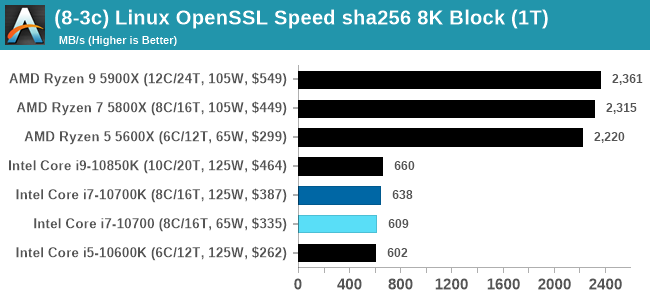
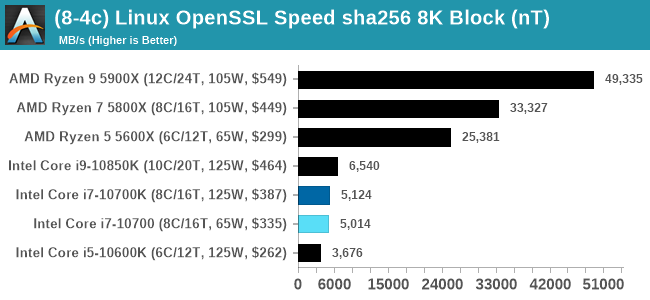
Specifically on the sha256 tests, both AMD and Via pull out a lead due to a dedicated sha256 compute block in each core. Intel is enabling accelerated sha256 via AVX-512 to its processors at a later date.
GeekBench 5: Link
As a common tool for cross-platform testing between mobile, PC, and Mac, GeekBench is an ultimate exercise in synthetic testing across a range of algorithms looking for peak throughput. Tests include encryption, compression, fast Fourier transform, memory operations, n-body physics, matrix operations, histogram manipulation, and HTML parsing.
I’m including this test due to popular demand, although the results do come across as overly synthetic, and a lot of users often put a lot of weight behind the test due to the fact that it is compiled across different platforms (although with different compilers).
We have both GB5 and GB4 results in our benchmark database. GB5 was introduced to our test suite after already having tested ~25 CPUs, and so the results are a little sporadic by comparison. These spots will be filled in when we retest any of the CPUs.
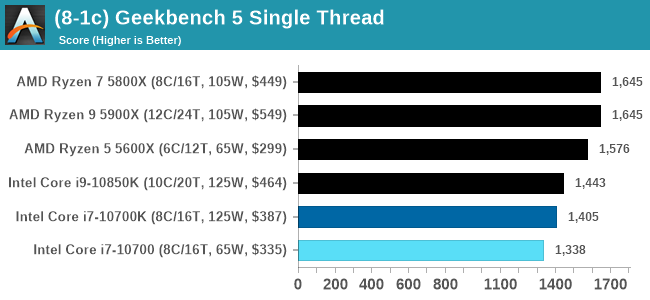
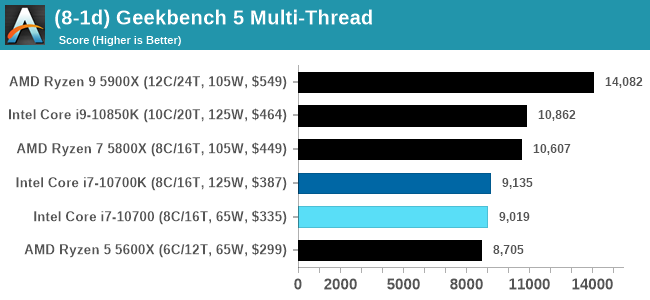
LinX 0.9.5 LINPACK
One of the benchmarks I’ve been after for a while is just something that outputs a very simple GFLOPs FP64 number, or in the case of AI I’d like to get a value for TOPs at a given level of quantization (FP32/FP16/INT8 etc). The most popular tool for doing this on supercomputers is a form of LINPACK, however for consumer systems it’s a case of making sure that the software is optimized for each CPU.
LinX has been a popular interface for LINPACK on Windows for a number of years. However the last official version was 0.6.5, launched in 2015, before the latest Ryzen hardware came into being. HWTips in Korea has been updating LinX and has separated out into two versions, one for Intel and one for AMD, and both have reached version 0.9.5. Unfortunately the AMD version is still a work in progress, as it doesn’t work on Zen 2.
There does exist a program called Linpack Extreme 1.1.3, which claims to be updated to use the latest version of the Intel Math Kernel Libraries. It works great, however the way the interface has been designed means that it can’t be automated for our uses, so we can’t use it.
For LinX 0.9.5, there also is a difficulty of what parameters to put into LINPACK. The two main parameters are problem size and time – choose a problem size too small, and you won’t get peak performance. Choose it too large, and the calculation can go on for hours. To that end, we use the following algorithms as a compromise:
- Memory Use = Floor(1000 + 20*sqrt(threads)) MB
- Time = Floor(10+sqrt(threads)) minutes
For a 4 thread system, we use 1040 MB and run for 12 minutes.
For a 128 thread system, we use 1226 MB and run for 21 minutes.
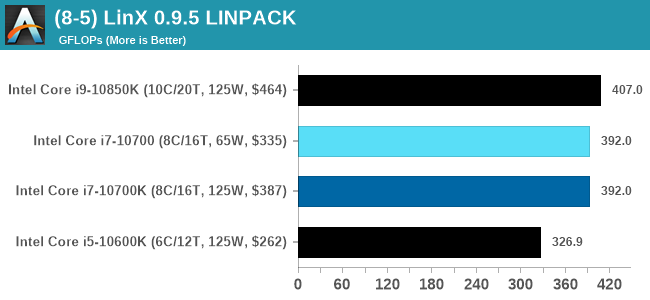
CPU Tests: SPEC
SPEC2017 and SPEC2006 is a series of standardized tests used to probe the overall performance between different systems, different architectures, different microarchitectures, and setups. The code has to be compiled, and then the results can be submitted to an online database for comparison. It covers a range of integer and floating point workloads, and can be very optimized for each CPU, so it is important to check how the benchmarks are being compiled and run.
We run the tests in a harness built through Windows Subsystem for Linux, developed by our own Andrei Frumusanu. WSL has some odd quirks, with one test not running due to a WSL fixed stack size, but for like-for-like testing is good enough. SPEC2006 is deprecated in favor of 2017, but remains an interesting comparison point in our data. Because our scores aren’t official submissions, as per SPEC guidelines we have to declare them as internal estimates from our part.
For compilers, we use LLVM both for C/C++ and Fortan tests, and for Fortran we’re using the Flang compiler. The rationale of using LLVM over GCC is better cross-platform comparisons to platforms that have only have LLVM support and future articles where we’ll investigate this aspect more. We’re not considering closed-sourced compilers such as MSVC or ICC.
clang version 10.0.0
clang version 7.0.1 (ssh://git@github.com/flang-compiler/flang-driver.git
24bd54da5c41af04838bbe7b68f830840d47fc03)
-Ofast -fomit-frame-pointer
-march=x86-64
-mtune=core-avx2
-mfma -mavx -mavx2
Our compiler flags are straightforward, with basic –Ofast and relevant ISA switches to allow for AVX2 instructions. We decided to build our SPEC binaries on AVX2, which puts a limit on Haswell as how old we can go before the testing will fall over. This also means we don’t have AVX512 binaries, primarily because in order to get the best performance, the AVX-512 intrinsic should be packed by a proper expert, as with our AVX-512 benchmark. All of the major vendors, AMD, Intel, and Arm, all support the way in which we are testing SPEC.
To note, the requirements for the SPEC licence state that any benchmark results from SPEC have to be labelled ‘estimated’ until they are verified on the SPEC website as a meaningful representation of the expected performance. This is most often done by the big companies and OEMs to showcase performance to customers, however is quite over the top for what we do as reviewers.
For each of the SPEC targets we are doing, SPEC2006 rate-1, SPEC2017 speed-1, and SPEC2017 speed-N, rather than publish all the separate test data in our reviews, we are going to condense it down into a few interesting data points. The full per-test values are in our benchmark database.
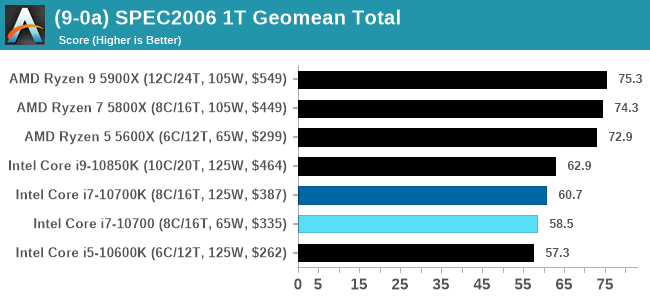
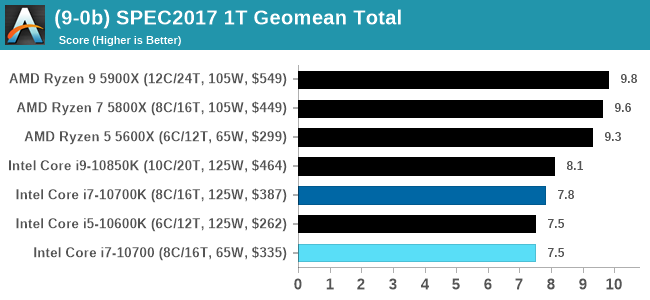
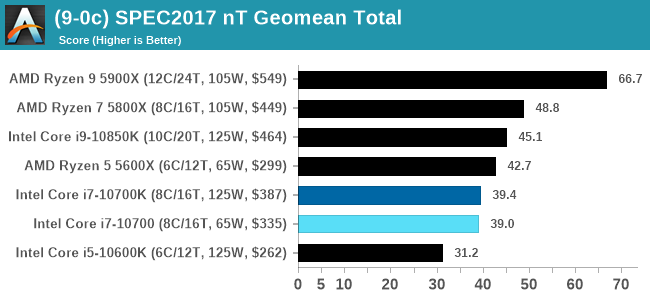
Both of the 8-core Core i7 parts here are handily beaten by AMD's 6-core Ryzen 5 in ST and MT.


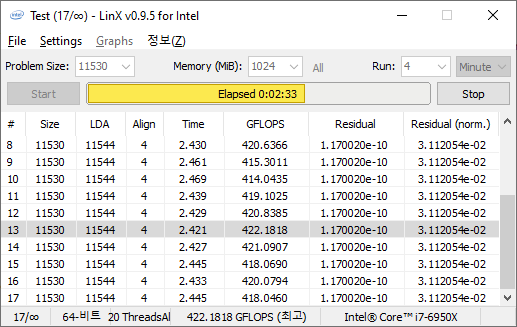








210 Comments
View All Comments
blckgrffn - Thursday, January 21, 2021 - link
Thanks for the review, as it basically shows what other reviews already show, namely if you set aggressive PL1 and PL2 values across K & non K SKUs then you'll get similar performance.I am curious why you said the performance is much lower with a 65W power limit and then didn't include those results.
I feel like it is common knowledge, especially with 10th Gen Intel CPUs that you need to manually configure PL1 and PL2 in keeping with your cooling solution, but perhaps not.
blckgrffn - Thursday, January 21, 2021 - link
I mean, published PL1 for this CPU is 10700 is 65, PL2 is 224 for 28 seconds.Running outside of those value is essentially turbo overclocking (yeah, I know Intel has also redefined that term).
If your motherboard auto overclocks the CPU via a ridiculous PL1 value then ¯\_(ツ)_/¯
Tunnah - Thursday, January 21, 2021 - link
Intel has no incentive to change their policy and label their products with the actual power draw they'll be using because they'll show how much more they suck up compared to AMD. People are constantly looking for metrics to compare the 2 "teams", and Intel getting to keep the labels of 65w and 125w lets the fans say "see it has the same power usage as AMD!"yeeeeman - Thursday, January 21, 2021 - link
this looks just fine to me as long as it is clear for the user.magreen - Friday, January 22, 2021 - link
But it is not.porina - Thursday, January 21, 2021 - link
From my observations of Zen 2 at stock operation, 65W TDP models tended to sit continuously at the 88W PPT limit under most all-core load conditions. Has this changed with Zen 3? Do they not hit 88W so easily, or is another (current) limiter taking over? Or is the limit a different value now?Smell This - Friday, January 22, 2021 - link
Presumably, the Zen3 would operate under the same 'constraints' ----- The constraints are as follows:
♦ Package Power Tracking (PPT): The power threshold that is allowed to be delivered to the socket. This is 88W for 65W TDP processors, and 142W for 105W TDP processors.
♦ Thermal Design Current (TDC): The maximum amount of current delivered by the motherboard’s voltage regulators when under thermally constrained scenarios (high temperatures). This is 60A for 65W TDP processors, and 95A for 105W TDP processors.
♦ Electrical Design Current (EDC): This is the maximum amount of current at any instantaneous short period of time that can be delivered by the motherboard’s voltage regulators. This is 90A for 65W TDP processors, and 140A for 105W TDP processors.
"Looking at the total power consumption of the new 3700X, the chip is very much seemingly hitting and maintaining the 88W PPT limitations of the default settings, and we’re measuring 90W peak consumption across the package."
Olaf van der Spek - Thursday, January 21, 2021 - link
Why would one want to limit turbo budgets? Thermals? If there's no thermal headroom the CPU won't turbo (as far).Efficiency?
Calin - Friday, January 22, 2021 - link
The motherboard has power limits - both in instant maximum current from the voltage regulation phase (remember, the mainboard receives 3.3 Volts, 5V, 12V and maybe -5V and -12V from the PSU and has to convert that to processor voltage), and in cooling capacity for the VRM (Voltage Regulation Module).Regardless of the power limits, the processor will slow down if its internal temperature is too great.
So yes, the "my mainboard's power delivery module cannot deliver more than 80 amps" is a possible reason. Another would be "My case has bad cooling and I want to keep the processor colder". Another would be "As soon as the sustained power goes over 140 watts, the fans in the case start whirring and I hate the sound".
DominionSeraph - Thursday, January 21, 2021 - link
>This does come with a reasonably good default cooler.No. Just no. The Ryzen coolers are utter trash and you're doing a disservice to your readers who may not have ever had a quiet cooler to say otherwise. I build PCs and I've had several Ryzens go through and I have never seen one where I would call the acoustics livable. My first sale was a 1700 with the stock cooler since I didn't have any other AM4 compatible ones at the time and I still feel bad about selling it that way. It was just terrible. The 212 EVO seems to be within its thermal envelope for quiet cooling up to a stock 3700X, so I'd highly recommend one of those over the stock cooler. Going above the ~85W of a 3700X you should spring for a Fuma 2.