Updated: AOpen MiniPC – Imitation is the Sincerest Form of Flattery
by Jarred Walton on March 3, 2006 12:05 AM EST- Posted in
- Systems
Installation and Setup
The installation and setup process for the MiniPC is really a tale of two extremes. AOpen shipped us a pre-built unit, so all I had to do was plug it in, connect an appropriate keyboard and mouse, and it was ready for use. That's how every one of these systems should be sold, because frankly, stuffing the necessary parts into a case this small is going to be a difficult task for most people. Popping open the unit shows just how much room you have to work with, and we would much rather leave the task of putting the computer together to the people on the assembly line. If you have really large hands, if could be difficult, though really having the right tools is the most important part of working with the case.
Four screws underneath the non-slip pad secure the case, and removing them is pretty simple. Once that's done, opening the case still requires some effort, as the top and bottom snap together. After you (carefully) pry it open, you can see the internals, which are packed with all of the required parts. The process of pulling the top and bottom apart is definitely not easy, and given the presence of four screws to hold the two halves together, we would prefer to use less force. All the little metal "teeth" around the sides appear to add a lot of pressure so that even without the screws the top and bottom are in no danger of separating. The metal prongs can also scratch the sides if you're not careful when pulling the case apart or putting it back together.
The motherboard has a single DDR2 SO-DIMM slot, a Mini-PCI slot that is filled with a wireless networking device in some configurations (our unit didn't have WiFi), and a heat sink and fan unit that covers both the CPU and the chipset. It would have been nice to get a second SO-DIMM slot for memory expansion, and most laptops have memory access panels underneath a small hatch to make RAM upgrades easy and quick. That's something for Aopen or their competitors to consider for future designs.
While the HSF is quite small and would certainly be inadequate for cooling higher power CPUs, the 22W TDP Pentium M does perfectly well, and the case under full load was only slightly warm - just like a typical laptop.
The top of the unit has a plastic cage that holds the 2.5" HDD and the slim optical drive. Removing four more screws and a bit more prying gets that out of the way, at which point you can install the HDD and optical drive. Note that the optical drive is a standard laptop form factor, but a slot-loader drive is required. AOpen makes such drives in either a CD-RW/DVD-ROM combo unit or a standard DVD+/-RW drive. A proprietary PCB converts the IDE interface into a connection that slots into the motherboard (which incidentally also helps to hold the top and bottom of the case together). The card then plugs into the connections on the optical drive and HDD - think of it as a solid, compact replacement for the typical ribbon cable.
In the above images, you can also see that there is a built-in speaker that functions as a mono audio output. It isn't very loud and the quality is what you would expect from the size, not to mention that it's concealed behind a metal cover. It will be sufficient for hearing the Windows sound events and listening to audio files where high fidelity isn't a requirement - basically enough for a business environment.
The installation and setup process for the MiniPC is really a tale of two extremes. AOpen shipped us a pre-built unit, so all I had to do was plug it in, connect an appropriate keyboard and mouse, and it was ready for use. That's how every one of these systems should be sold, because frankly, stuffing the necessary parts into a case this small is going to be a difficult task for most people. Popping open the unit shows just how much room you have to work with, and we would much rather leave the task of putting the computer together to the people on the assembly line. If you have really large hands, if could be difficult, though really having the right tools is the most important part of working with the case.
 |
 |
| Click on images to enlarge. | |
Four screws underneath the non-slip pad secure the case, and removing them is pretty simple. Once that's done, opening the case still requires some effort, as the top and bottom snap together. After you (carefully) pry it open, you can see the internals, which are packed with all of the required parts. The process of pulling the top and bottom apart is definitely not easy, and given the presence of four screws to hold the two halves together, we would prefer to use less force. All the little metal "teeth" around the sides appear to add a lot of pressure so that even without the screws the top and bottom are in no danger of separating. The metal prongs can also scratch the sides if you're not careful when pulling the case apart or putting it back together.
 |
 |
| Click on images to enlarge. | |
The motherboard has a single DDR2 SO-DIMM slot, a Mini-PCI slot that is filled with a wireless networking device in some configurations (our unit didn't have WiFi), and a heat sink and fan unit that covers both the CPU and the chipset. It would have been nice to get a second SO-DIMM slot for memory expansion, and most laptops have memory access panels underneath a small hatch to make RAM upgrades easy and quick. That's something for Aopen or their competitors to consider for future designs.
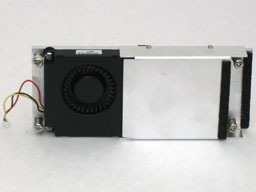 |
 |
| Click on images to enlarge. | |
While the HSF is quite small and would certainly be inadequate for cooling higher power CPUs, the 22W TDP Pentium M does perfectly well, and the case under full load was only slightly warm - just like a typical laptop.
 |
 |
| Click on images to enlarge. | |
The top of the unit has a plastic cage that holds the 2.5" HDD and the slim optical drive. Removing four more screws and a bit more prying gets that out of the way, at which point you can install the HDD and optical drive. Note that the optical drive is a standard laptop form factor, but a slot-loader drive is required. AOpen makes such drives in either a CD-RW/DVD-ROM combo unit or a standard DVD+/-RW drive. A proprietary PCB converts the IDE interface into a connection that slots into the motherboard (which incidentally also helps to hold the top and bottom of the case together). The card then plugs into the connections on the optical drive and HDD - think of it as a solid, compact replacement for the typical ribbon cable.
In the above images, you can also see that there is a built-in speaker that functions as a mono audio output. It isn't very loud and the quality is what you would expect from the size, not to mention that it's concealed behind a metal cover. It will be sufficient for hearing the Windows sound events and listening to audio files where high fidelity isn't a requirement - basically enough for a business environment.










54 Comments
View All Comments
davecason - Friday, March 17, 2006 - link
Just an FYI for the reviewer: use tweezers. The plastic inner shell is designed for tweezers with an angled grip point. There are both cut-outs and spaceous slotting to accomodate tweezers on every screw installation.Did anyone pick up one of these and have trouble with the IDE PCB? I have two problems: 1) DMA turns itself off and the drive resorts to PIO mode when I attach it through to the PCB. I have tested the drive elsewhere and on the USB bus and it runs at normal speeds but when it is attached internally it slows down to about 1/10 of the speed. Removing the optical drive from the PCB has no affect on the problem.
2) The system hiccups when I boot it. The optical drive goes into a long series of IDE bus restarts and if I remove it, the IDE drive simply takes forever to boot (probably because of some bus error and the speed is being backed down to almost nothing).
Any suggestions for that?
davecason - Tuesday, March 28, 2006 - link
The IDE bus was restarting itself due to a power problem. I had the following plugged into the USB bus:1) USB Keyboard with USB hub with a USB mouse plugged into it.
2) USB bus-powered hub with a self-powered PDA base and a UPS plugged into it.
I removed #2 and the IDE bus began functioning normally. I guess four/six items on the USB bus was too much power draw from the system. If you experience this, get a self-powered USB hub.
Plugers - Saturday, March 4, 2006 - link
On the next revision.Add a upgradable laptop video card slot. If laptops can get a nice small Nvidia / ATI solution, why not this? Also add the other audio port, or just add a toslink for HTPC use and I think most of the high end PC sound systems have a digital input option anyway.
throw in another sodimm slot while your at it....
bldckstark - Saturday, March 4, 2006 - link
I am glad to see that for once there are not many whiny posts about the comparison systems. Thanks for the inclusion of the Sempron system.Kishkumen - Saturday, March 4, 2006 - link
Actually my interest with these Mini PCs whether Aopen or Apple is to use them as a lightweight frontend to a Linux/MythTV HTPC with storage and encoding duties relegated to a master backend and better yet no need to whine about the additional cost of an OS. The mini is small enough that it can be easily attached to the back of a plasma or LCD for a very clean look. That said, Aopen's audio solution is absolutely tragic. I really don't understand how they thought they could skimp in this area even if they were completely unaware of it's potential as a HTPC solution. At the very least a digital optical connector should have been included. Thus I'm inclined to go with the Apple solution on the audio issue alone, but in general it seems like the better hardware and I have no reason to believe I can't run Linux on it just fine. I'll be paying for an OS I don't need but maybe I can just pawn it off on ebay or I'll just keep it around for the halibut. Something to gape at once in a while like a two headed snake in a jar at the circus.JarredWalton - Saturday, March 4, 2006 - link
Does Linux run on EFI okay? I don't have any idea. It's certainly a lot more likely than XP on EFI. Anyway, the MP945 is supposed to go with at least 5.1 audio I think.mindless1 - Saturday, March 4, 2006 - link
PLEASE, quite trying to pretend Apple is some kind of leader in form factor. no, it was not the MAC cube that started SFF. This AOPEN is not imitation anything either. Did you really think the entire computer world was NOT moving towards high integration and as-small-as-possible systems?It had absolutely nothing to do with Apple. Apple merely did the same as everyone else, sometimes coming up with a particular niche product sooner than others, and sometimes later than others. The one most noteworthy thing apple did was advertising.
How about the ipod? It wasn't first either. Good grief, why in the world do you have an arbitrary false conclusion that apple was first at much of anything?
That's not to downplay Apple's influence, they did add a certain esthetic appeal, more artistic cases on many products. That's not what was implied in the article though...
JAS - Monday, March 6, 2006 - link
Just a general comment:MAC = Media Access Control, as in a computer's Ethernet address
Mac = shorthand for Macintosh
JarredWalton - Saturday, March 4, 2006 - link
By your reasoning, Apple was first at nothing, and the only first was probably the ENIAC. After all, we've just been moving to smaller computers for over 60 years now.... Seriously, there is no way you can convince me that the AOpen MiniPC wasn't an attempt at copying the Mac Mini design. Was the Mac Mini completely original? Maybe someone had something like that before, but they're the ones that really put the "Mini" computers on the map.Anyway, how about some comparisons from AOpen - nice pictures, and they clearly show that any resemblance to the Mac Mini is likely more than coincidence.
http://images.anandtech.com/reviews/system/sff/aop...">MiniPC vs. Mac Mini #1
http://images.anandtech.com/reviews/system/sff/aop...">MiniPC vs. Mac Mini #2
http://images.anandtech.com/reviews/system/sff/aop...">MiniPC vs. Mac Mini #3
http://images.anandtech.com/reviews/system/sff/aop...">MiniPC vs. Mac Mini #4
http://images.anandtech.com/reviews/system/sff/aop...">MiniPC vs. Mac Mini #5
psychobriggsy - Saturday, March 4, 2006 - link
The Mac Mini looks better, both in terms of looks and design (e.g., the back panel looks so much better). If you're gonna copy a design, at least try and make it look even better if you're not going to compete on price...