Updated: AOpen MiniPC – Imitation is the Sincerest Form of Flattery
by Jarred Walton on March 3, 2006 12:05 AM EST- Posted in
- Systems
Power Usage and Noise Levels
Power and noise levels were tested at both idle (sitting at the Windows desktop) and load situations. For the loaded configurations, we recorded the maximum noise and power levels while encoding The Sum of All Fears to DivX/Xvid. This put the CPU at 100% load for about 10 to 15 minutes, and we measured near the end of that time to get the worst case values. The noise level was measured at a distance of one foot and four feet, with the latter being the more important score in our opinion. Few people have their PC within a foot of their ears, after all.
The ambient noise level was below 30 dB, at which point our SPL meter loses any real accuracy. We recorded a minimum score of 30 dB in cases where the SPL couldn't get a clear reading. While 30 dB is still audible, with our testing tools it can be considered near-silent. Without a completely sound-proof testing chamber and more sensitive equipment, we cannot quantify noise levels below 30 dB. Also note that in most homes and offices the background noise level will equal or surpass that 30 dB. Put another way, 30 dB represents the best score that we can currently get.
Testing was conducted with the computer system sitting on a desk approximately 2 feet away from a wall. This is in contrast to the way that many manufacturers conduct noise testing, where the system is placed on a table in the middle of a large room. Realistically, we feel that nearly everyone will have their computer on a desk near some wall, and sound will reflect off the walls potentially increasing the noise levels. We are more interested in real-world testing then in theoretical scenarios. That is why we also skip artificial "maximum noise" tests where the fans are set to full speed in the BIOS. The MZ855 does have the potential to be louder in such a scenario, as do some of the other systems, but in real-world testing we could not get the noise levels higher than what we have reported here.
As you can see, the MiniPC is relatively quiet, but the small fan inside is definitely not silent. Minimum noise levels are very good, and it's about equal to the best of the units that we've tested. Maximum noise levels are higher than some of the other SFFs, unfortunately. Clearly, a smaller fan spinning at higher RPMs isn't an optimal noise solution, and the larger fans and heat sinks in the other cases help out. Of course, you can't really fit any of the larger fans into the MiniPC without increasing its size, and 36 dB really isn't that loud. The volume of the fans also fluctuated between 33 and 36 dB at 100% load, so the worst case score is not actually a constant noise pollutant.
The "typical desktop" system is represented by the ASUS Sempron unit, which was installed in an Antec SLK-1650 case with one 120mm rear fan and an additional 80mm front fan. That system has a relatively constant noise output, and it's about 1.5 times as loud, given the 4-5 dB difference. Personally, I wouldn't want anything more than 35 dB (at 48 inches) in a system that's supposed to be quiet; the MiniPC is right on the edge of that limit under load, but if your system will normally sit idle, it certainly isn't obtrusive.
Update: We mentioned earlier that the fan in our system failed after we had just finished testing. AOpen sent us a new fan and asked us to reconduct the noise tests. We have obliged, and though the final results aren't drastically different, noise levels do drop somewhat. Under full load, the system is between 1-1.5 dB quieter. At idle, noise levels have dropped to the point where our equipment loses sensitivity. At 12 inches, the system is barely audible above the room noise, so the 31 dB score is more or less accurate. Of course, unless you run some application(s) to keep the CPU under constant high load, you will usually have the system at near-inaudible levels. For office use, that's the most likely scenario, and the MiniPC does very well.
System Power Usage
Power draw was measured at the outlet, so the PSU used in each system will have an impact depending on its efficiency. While we would have liked to test out power saving features on all the systems, the current BIOS of the MiniPC lacks that option, as do some of the other systems. We did enable Cool 'n Quiet on the HP DX5150 for this test, and you can see that the minimum power draw dropped by 10W relative to our initial benchmarks with CnQ disabled. Frankly, a 10W difference isn't that huge, and anything under 100W ends up costing about as much to run as a light bulb.
It's true, dropping the CPU speed from 2.0 GHz to 600 MHz will use less power. However, keep in mind that even a 100W reduction in power draw works out to $5-$7 per month for a system that is on 24/7. If the difference between idle at full speed and idle at 1/3 speed is only 10-20W, the savings on your power bill really don't amount to much. A big business running thousands of PCs might notice some savings, but any place running thousands of PCs is likely running tens or hundreds of thousands of lights, not to mention other equipment. If power draw is important to you, though, the MiniPC is really going to impress.
The strong point of the MiniPC is obviously going to be power requirements. The Pentium M and other laptop components work well in a low power environment. The Sempron and Athlon 64 parts also do well, but they can't quite match the Pentium M at idle, and at load, they consume over twice as much power. Of course, they're also faster, and having larger motherboards with more features, more RAM, and faster 3.5" 7200 RPM hard drives all contribute to additional power requirements. NetBurst-based systems are in an even higher class when it comes to power and heat, and there's a reason we're not particularly keen on recommending any of the current socket 775 SFFs on the market. You're better off going with AMD socket 939 SFFs right now, or if you really want low power, you can go with one of the Pentium M platforms. End of discussion.
Power and noise levels were tested at both idle (sitting at the Windows desktop) and load situations. For the loaded configurations, we recorded the maximum noise and power levels while encoding The Sum of All Fears to DivX/Xvid. This put the CPU at 100% load for about 10 to 15 minutes, and we measured near the end of that time to get the worst case values. The noise level was measured at a distance of one foot and four feet, with the latter being the more important score in our opinion. Few people have their PC within a foot of their ears, after all.
The ambient noise level was below 30 dB, at which point our SPL meter loses any real accuracy. We recorded a minimum score of 30 dB in cases where the SPL couldn't get a clear reading. While 30 dB is still audible, with our testing tools it can be considered near-silent. Without a completely sound-proof testing chamber and more sensitive equipment, we cannot quantify noise levels below 30 dB. Also note that in most homes and offices the background noise level will equal or surpass that 30 dB. Put another way, 30 dB represents the best score that we can currently get.
Testing was conducted with the computer system sitting on a desk approximately 2 feet away from a wall. This is in contrast to the way that many manufacturers conduct noise testing, where the system is placed on a table in the middle of a large room. Realistically, we feel that nearly everyone will have their computer on a desk near some wall, and sound will reflect off the walls potentially increasing the noise levels. We are more interested in real-world testing then in theoretical scenarios. That is why we also skip artificial "maximum noise" tests where the fans are set to full speed in the BIOS. The MZ855 does have the potential to be louder in such a scenario, as do some of the other systems, but in real-world testing we could not get the noise levels higher than what we have reported here.
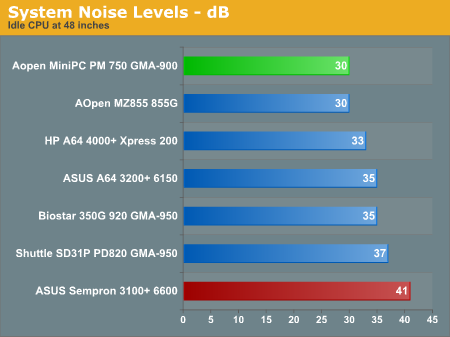
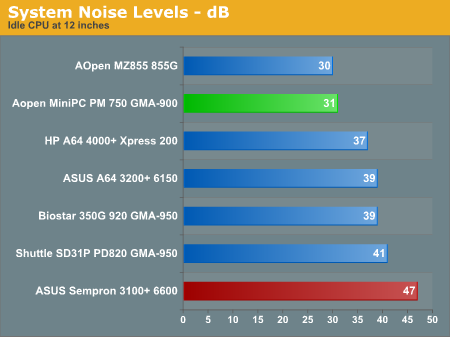
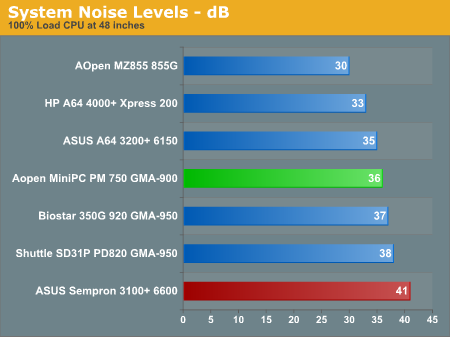
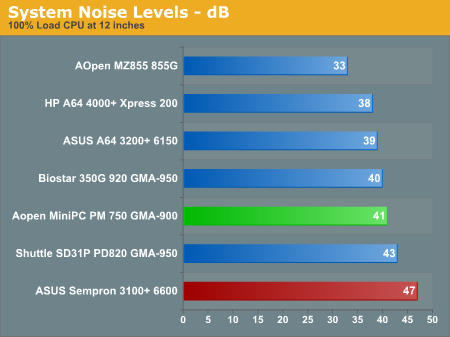
As you can see, the MiniPC is relatively quiet, but the small fan inside is definitely not silent. Minimum noise levels are very good, and it's about equal to the best of the units that we've tested. Maximum noise levels are higher than some of the other SFFs, unfortunately. Clearly, a smaller fan spinning at higher RPMs isn't an optimal noise solution, and the larger fans and heat sinks in the other cases help out. Of course, you can't really fit any of the larger fans into the MiniPC without increasing its size, and 36 dB really isn't that loud. The volume of the fans also fluctuated between 33 and 36 dB at 100% load, so the worst case score is not actually a constant noise pollutant.
The "typical desktop" system is represented by the ASUS Sempron unit, which was installed in an Antec SLK-1650 case with one 120mm rear fan and an additional 80mm front fan. That system has a relatively constant noise output, and it's about 1.5 times as loud, given the 4-5 dB difference. Personally, I wouldn't want anything more than 35 dB (at 48 inches) in a system that's supposed to be quiet; the MiniPC is right on the edge of that limit under load, but if your system will normally sit idle, it certainly isn't obtrusive.
Update: We mentioned earlier that the fan in our system failed after we had just finished testing. AOpen sent us a new fan and asked us to reconduct the noise tests. We have obliged, and though the final results aren't drastically different, noise levels do drop somewhat. Under full load, the system is between 1-1.5 dB quieter. At idle, noise levels have dropped to the point where our equipment loses sensitivity. At 12 inches, the system is barely audible above the room noise, so the 31 dB score is more or less accurate. Of course, unless you run some application(s) to keep the CPU under constant high load, you will usually have the system at near-inaudible levels. For office use, that's the most likely scenario, and the MiniPC does very well.
System Power Usage
Power draw was measured at the outlet, so the PSU used in each system will have an impact depending on its efficiency. While we would have liked to test out power saving features on all the systems, the current BIOS of the MiniPC lacks that option, as do some of the other systems. We did enable Cool 'n Quiet on the HP DX5150 for this test, and you can see that the minimum power draw dropped by 10W relative to our initial benchmarks with CnQ disabled. Frankly, a 10W difference isn't that huge, and anything under 100W ends up costing about as much to run as a light bulb.
It's true, dropping the CPU speed from 2.0 GHz to 600 MHz will use less power. However, keep in mind that even a 100W reduction in power draw works out to $5-$7 per month for a system that is on 24/7. If the difference between idle at full speed and idle at 1/3 speed is only 10-20W, the savings on your power bill really don't amount to much. A big business running thousands of PCs might notice some savings, but any place running thousands of PCs is likely running tens or hundreds of thousands of lights, not to mention other equipment. If power draw is important to you, though, the MiniPC is really going to impress.
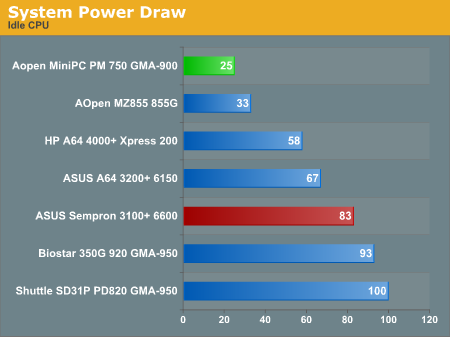
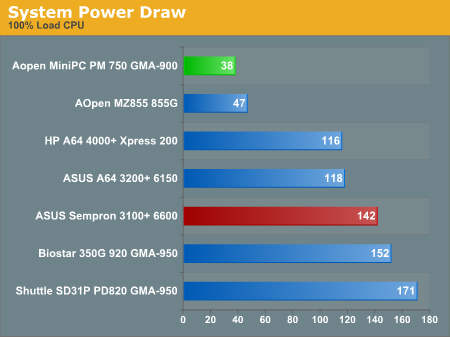
The strong point of the MiniPC is obviously going to be power requirements. The Pentium M and other laptop components work well in a low power environment. The Sempron and Athlon 64 parts also do well, but they can't quite match the Pentium M at idle, and at load, they consume over twice as much power. Of course, they're also faster, and having larger motherboards with more features, more RAM, and faster 3.5" 7200 RPM hard drives all contribute to additional power requirements. NetBurst-based systems are in an even higher class when it comes to power and heat, and there's a reason we're not particularly keen on recommending any of the current socket 775 SFFs on the market. You're better off going with AMD socket 939 SFFs right now, or if you really want low power, you can go with one of the Pentium M platforms. End of discussion.










54 Comments
View All Comments
davecason - Friday, March 17, 2006 - link
Just an FYI for the reviewer: use tweezers. The plastic inner shell is designed for tweezers with an angled grip point. There are both cut-outs and spaceous slotting to accomodate tweezers on every screw installation.Did anyone pick up one of these and have trouble with the IDE PCB? I have two problems: 1) DMA turns itself off and the drive resorts to PIO mode when I attach it through to the PCB. I have tested the drive elsewhere and on the USB bus and it runs at normal speeds but when it is attached internally it slows down to about 1/10 of the speed. Removing the optical drive from the PCB has no affect on the problem.
2) The system hiccups when I boot it. The optical drive goes into a long series of IDE bus restarts and if I remove it, the IDE drive simply takes forever to boot (probably because of some bus error and the speed is being backed down to almost nothing).
Any suggestions for that?
davecason - Tuesday, March 28, 2006 - link
The IDE bus was restarting itself due to a power problem. I had the following plugged into the USB bus:1) USB Keyboard with USB hub with a USB mouse plugged into it.
2) USB bus-powered hub with a self-powered PDA base and a UPS plugged into it.
I removed #2 and the IDE bus began functioning normally. I guess four/six items on the USB bus was too much power draw from the system. If you experience this, get a self-powered USB hub.
Plugers - Saturday, March 4, 2006 - link
On the next revision.Add a upgradable laptop video card slot. If laptops can get a nice small Nvidia / ATI solution, why not this? Also add the other audio port, or just add a toslink for HTPC use and I think most of the high end PC sound systems have a digital input option anyway.
throw in another sodimm slot while your at it....
bldckstark - Saturday, March 4, 2006 - link
I am glad to see that for once there are not many whiny posts about the comparison systems. Thanks for the inclusion of the Sempron system.Kishkumen - Saturday, March 4, 2006 - link
Actually my interest with these Mini PCs whether Aopen or Apple is to use them as a lightweight frontend to a Linux/MythTV HTPC with storage and encoding duties relegated to a master backend and better yet no need to whine about the additional cost of an OS. The mini is small enough that it can be easily attached to the back of a plasma or LCD for a very clean look. That said, Aopen's audio solution is absolutely tragic. I really don't understand how they thought they could skimp in this area even if they were completely unaware of it's potential as a HTPC solution. At the very least a digital optical connector should have been included. Thus I'm inclined to go with the Apple solution on the audio issue alone, but in general it seems like the better hardware and I have no reason to believe I can't run Linux on it just fine. I'll be paying for an OS I don't need but maybe I can just pawn it off on ebay or I'll just keep it around for the halibut. Something to gape at once in a while like a two headed snake in a jar at the circus.JarredWalton - Saturday, March 4, 2006 - link
Does Linux run on EFI okay? I don't have any idea. It's certainly a lot more likely than XP on EFI. Anyway, the MP945 is supposed to go with at least 5.1 audio I think.mindless1 - Saturday, March 4, 2006 - link
PLEASE, quite trying to pretend Apple is some kind of leader in form factor. no, it was not the MAC cube that started SFF. This AOPEN is not imitation anything either. Did you really think the entire computer world was NOT moving towards high integration and as-small-as-possible systems?It had absolutely nothing to do with Apple. Apple merely did the same as everyone else, sometimes coming up with a particular niche product sooner than others, and sometimes later than others. The one most noteworthy thing apple did was advertising.
How about the ipod? It wasn't first either. Good grief, why in the world do you have an arbitrary false conclusion that apple was first at much of anything?
That's not to downplay Apple's influence, they did add a certain esthetic appeal, more artistic cases on many products. That's not what was implied in the article though...
JAS - Monday, March 6, 2006 - link
Just a general comment:MAC = Media Access Control, as in a computer's Ethernet address
Mac = shorthand for Macintosh
JarredWalton - Saturday, March 4, 2006 - link
By your reasoning, Apple was first at nothing, and the only first was probably the ENIAC. After all, we've just been moving to smaller computers for over 60 years now.... Seriously, there is no way you can convince me that the AOpen MiniPC wasn't an attempt at copying the Mac Mini design. Was the Mac Mini completely original? Maybe someone had something like that before, but they're the ones that really put the "Mini" computers on the map.Anyway, how about some comparisons from AOpen - nice pictures, and they clearly show that any resemblance to the Mac Mini is likely more than coincidence.
http://images.anandtech.com/reviews/system/sff/aop...">MiniPC vs. Mac Mini #1
http://images.anandtech.com/reviews/system/sff/aop...">MiniPC vs. Mac Mini #2
http://images.anandtech.com/reviews/system/sff/aop...">MiniPC vs. Mac Mini #3
http://images.anandtech.com/reviews/system/sff/aop...">MiniPC vs. Mac Mini #4
http://images.anandtech.com/reviews/system/sff/aop...">MiniPC vs. Mac Mini #5
psychobriggsy - Saturday, March 4, 2006 - link
The Mac Mini looks better, both in terms of looks and design (e.g., the back panel looks so much better). If you're gonna copy a design, at least try and make it look even better if you're not going to compete on price...