The Zalman Twins: 9500 & 9700 Air Tunnels
by Wesley Fink on February 19, 2007 12:40 AM EST- Posted in
- Cases/Cooling/PSUs
Cooling Results
The Zalman 9500 and 9700 are both excellent performers in CPU cooling at stock speeds. However, as overclocks were raised, neither cooler was particularly outstanding in the ability to cool the CPU under stress conditions. To be as fair as possible all overclocking tests were run with the 9500 and 9700 fans at the highest speeds they could be pushed to with the Fan Mate 2 controller. These fan speeds also generate a great deal more noise than the low speed settings on either cooler.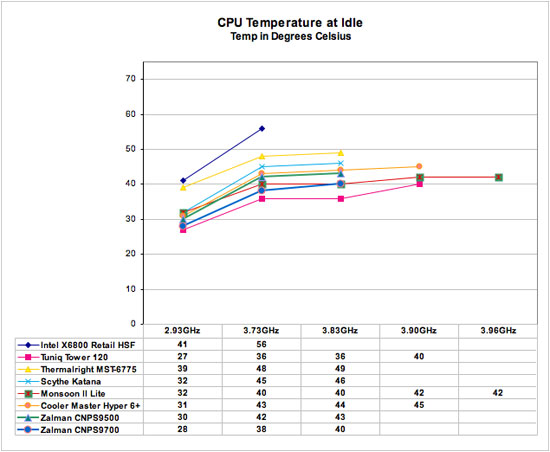
Where the very good Intel stock cooler keeps the X6800 at 41C at idle, the 9500 can manage an excellent 30C, with the 9700 doing even better at 28C. This is not quite as cool as the Tuniq Tower 120 at stock idle, but it is among the best performance we have seen at stock idle speeds. As processor speed increases, however, the Zalman starts dropping rapidly in efficiency. The higher the speed goes, even at idle, the greater the cooling performance delta between the 9500/9700 and the leading Tuniq Tower 120
At 3.73GHz the retail HSF is running at 56C, compared to 42/38C with the Zalman 9500/9700. The performance at idle with both Zalman cooler is quite good at stock speeds, but performance drops fast with increased CPU overclocking. Both Zalman coolers reach rather average overclocks, considering they are very expensive coolers. The 9500 tops out at 3.81 GHz and the 9700 tops out at 3.83GHz. Many of the top coolers we have tested have done better.
It is easy to measure the effectiveness of a cooling solution at idle - when the computer is doing nothing except running the temperature measurement program. It is more difficult, however, to effectively simulate a computer being stressed by all of the conditions it might be exposed to in different operating environments. For most home users CPU power is most taxed with contemporary gaming. Therefore our stress test simulates running a demanding contemporary game.
The Far Cry River demo is looped for 30 minutes and the CPU temperature is captured at 4 second intervals with the NVIDIA monitor "logging" option. The highest temperature during the stress test is then reported. Cooling efficiency of the Zalman 9500 and 9700 under stress conditions was compared to the retail HSF and other recently tested CPU coolers. Once again the well-regarded Tuniq Tower 120 was the top air cooling solution, with the TEC/air hybrid Monsoon II Lite as the top performer. Both Zalman coolers were very average in performance among the coolers we have tested and well behind the Tuniq and Cooler Master at the top of the air cooling chart.
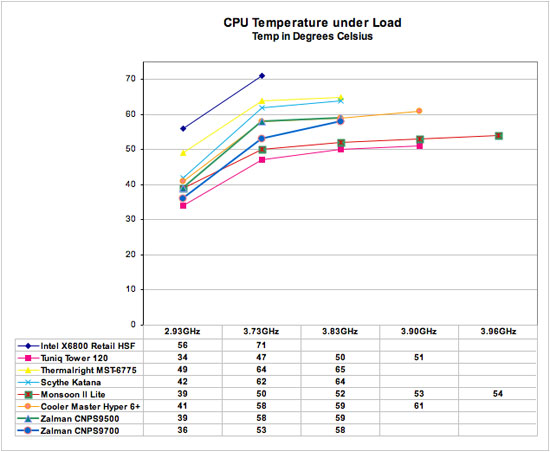
The Tuniq keeps the CPU at 34C under stress at stock speeds, where the Zalman 9500 manages 39C and the 9700 does better at 36C. However, the same pattern emerges under stress testing that we first saw under idle conditions: as the overclocked CPU speed increases the cooling effectiveness of both Zalman coolers drops rapidly. By 3.83 GHz, which is the highest overclock the 9700 could reach with stability, the Tuniq is at 50C compared to the 5700 at 59C. The 9500 at its highest overclock of 3.81 GHz is at 59C. Both Zalman coolers appear to be optimized for excellent performance at or near stock speeds. While the Zalman coolers are among the top performers in cooling at stock idle and load, as speed increases their effectiveness drops rapidly.
As stated many times, the overclocking abilities of the CPU will vary at the top, depending on the CPU. This particular CPU does higher FSB speeds than any X6800 we have tested, but the 3.9GHz top speed with the Tuniq is pretty average among the X6800 processors we have tested with Tuniq cooling. A few of the other processors tested with the best air coolers reach just over 4 GHz, but the range has been 3.8 to 4.0GHz. Stock cooling generally tops out 200 to 400 MHz lower, depending on the CPU, on the processors tested in our lab. The 3.83 GHz with the Zalman 9700 and 3.81 GHz with the Zalman 9500 - both achieved with the cooler fans at their highest noisie levels - are average at best. We would expect premium-priced CPU coolers to perform better.










50 Comments
View All Comments
Scorpion - Wednesday, February 21, 2007 - link
Page 5 states:So for 30 minutes, you capture 450 data points. It's expected that the data will ramp up over the 30 minute interval and reach an approximately linear stability region towards the end.
I have a problem with your measurement evaluation and findings. I do not think this is a very conclusive or accurate measurement and evaluation criteria. This information could be useful, yes, but only as an additional evaluation criteria.
All tests need a good, quantifiable evaluation metric. The "goodness" of a test is only as good as that metric. And I conclude that what you've chosen is a poor metric. Your posterior evaluation is highly influenced by noise. The maximum could be the result of a large noise addition to the measurement.
A better choice would have been to analyze the data results from all the tests to determine a stability region in the latter part of the data measurements, for all tests. Treat the data in that region as a random variable and take the expectation over that region. That would give you a much better evaluation criteria. You could also compute the variance of the data in this region to determine how stable the performance is for each cooler. This could also be a useful metric, although I know that this may not mean much to your typical audience. Another interesting metric would be to evaluate the other region in the data, in order to measure how quickly temperature ramps up. Or put into other words, how quickly each fan responds to temperature changes.
I'm saddened to see a good and useful article brought down by it's poor evaluation criteria. It effectively reduces the confidence in your conclusions.
Wesley Fink - Friday, February 23, 2007 - link
We try to answer two questions in our cooling tests. First, most users beef up cooling to improve overclocking. We determine the highests stable overclock using a standard CPU/test bed by finding the overclock the cooler can maintain for 30 minutes of looping a demanding game. The highest OC is a very good measure of the effectivenes of the cooler and is compared to other coolers. We also measue and report the highest temperature in this load condition - and yes it does spike up and level off as you suggest. We haven't seen the huge spikes you might fear are there in our test data. Temps rise quickly and stabilize at the temp we report. This is a good indication of cooler efficiency.Second, some users beef up cooling to reduce noise. We also report the lowest noise measurements for the cooler we are testing.
Your suggestions would provide much useful information, and we may add additional testing in the future. However, for now, we are trying to cut through all the hype surrounding cooler testing and provide as much useful info to our readers as possible in a timely manner. We are comfortable that we answer the two questions above in our cooler reviews, and those are the main questions our readers are always asking us about cooler performance.
cyberkost - Tuesday, February 20, 2007 - link
I did not quite get the methodology of the noise level comparisons...Were the coolers required to provide "same cooling performance" (e.g., same CPU temperature some long time into running some stress test)? It does not seem that they were. I'm worried about Anandtech intending to adapt the noise-comparison technique described in this article. The proper technique (IMHO) would be:
1) install cooler
2) run a stress test
3) dial cooler RPM till a (judiciously) chosen (same for all coolers) CPU temperature is achieved (say 40C) in a stable manner
4) record the noice level and put it on the comparison chart
strikeback03 - Tuesday, February 20, 2007 - link
Reading the respective reviews, it would appear that at stock speeds (and possibly some others) that the Katana, for example, does not get as cool as the Tuniq even when the Katana is at max RPM and the Tuniq at minimum.rjm55 - Tuesday, February 20, 2007 - link
Can you please review the Austrian Noctua NH-U12. I've seen good and bad reviews and I want to see what you find.gloutch - Tuesday, February 20, 2007 - link
The performance of those headpipes coolers is reduced if not properly oriented.SO: What was the position of the Zalmann coolers during the test ????????????????????
Wesley Fink - Tuesday, February 20, 2007 - link
From page 4 - CPU Cooling Test Configuration:"All cooling tests are run with the components mounted in a standard mid-tower case. The idle and stress temperature tests are run with the case closed and standing as it would in most home setups. We do not use auxiliary fans in the test cooling case, except for the north bridge fan attached to the 680i for overclocking."
As an aside we have found the impact of heatpipe cooler orientation to be pretty small - we just don't leave that test criteria to chance. An article on the impact of heatpipe cooler orientation on performance could be interesting.
orion23 - Monday, February 19, 2007 - link
Hi!Thanks for this awesome review. Only 2 top coolers left to review:
Thermalright Ultra 120
Scythe Infinity!
It is great to see Anandtech starting to review other PC components such as CPU Coolers and RAM. Things can be very quiet around here unless a new CPU, GPU or MotherBoard comes along......
Hopefully this is only the beginning of a new Anandtech that will review other important PC components such as the PSU, CPU Coolers, (AIR / Water), Fan Controllers...
It wouldn't hurt to have more stuff to read around here!
DrMrLordX - Tuesday, February 20, 2007 - link
Actually, the SI-128 and Noctua NH-U12F probably deserve a review at some point as well. Maybe even the Scythe Mine? The Mine can supposedly outperform the Ninja when using high-cfm fans, but your guess is as good as mine when it comes to actually mounting a 120mm fan on the Mine that normally takes a 100mm fan.DrMrLordX - Tuesday, February 20, 2007 - link
Woops, I forgot the Big Typhoon and Big Typhoon VX.