The ASUS ROG Strix B550-F Gaming Wi-Fi Motherboard Review: Premium Value
by Gavin Bonshor on July 22, 2020 9:00 AM EST- Posted in
- Motherboards
- AMD
- Asus
- ROG
- AM4
- Strix
- Ryzen 3000
- Ryzen 3700X
- B550
- B550-F
Power Delivery Thermal Analysis
One of the most requested elements of our motherboard reviews revolves around the power delivery and its componentry. Aside from the quality of the components and its capability for overclocking to push out higher clock speeds which in turn improves performance, is the thermal capability of the cooling solutions implemented by manufacturers. While almost always fine for users running processors at default settings, the cooling capability of the VRMs isn't something that users should worry too much about, but for those looking to squeeze out extra performance from the CPU via overclocking, this puts extra pressure on the power delivery and in turn, generates extra heat. This is why more premium models often include heatsinks on its models with better cooling designs, heftier chunks of metal, and in some cases, even with water blocks.
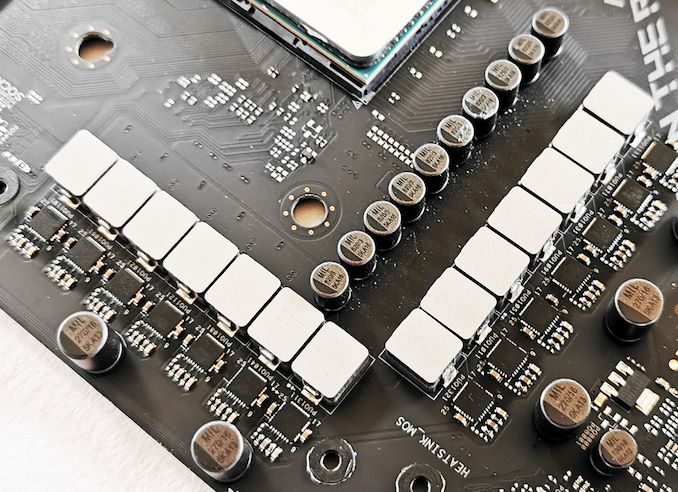
The 14-phase power delivery operating at 4+2 on the ASUS ROG Strix B550-F Gaming Wi-Fi
The ASUS ROG Strix B550-F Gaming Wi-Fi is equipped with a fourteen phase power delivery with fourteen SiC639 50 A power stages which is split into twelve for the CPU, and two for the SoC. It is using a an ASP1106JGQW 6-phase PWM controller which is operating in a 4+2 configuration. ASUS has opted for teamed power stages with three power stages per channel for the CPU, which should, in turn, reduce the overall VRM temperatures without sacrificing on power.
Testing Methodology
Out method of testing out if the power delivery and its heatsink are effective at dissipating heat, is by running an intensely heavy CPU workload for a prolonged method of time. We apply an overclock which is deemed safe and at the maximum that the silicon on our AMD Ryzen 7 3700X processor allows. We then run the Prime95 with AVX2 enabled under a torture test for an hour at the maximum stable overclock we can which puts insane pressure on the processor. We collect our data via three different methods which include the following:
- Taking a thermal image from a birds-eye view after an hour with a Flir Pro thermal imaging camera
- Securing two probes on to the rear of the PCB, right underneath CPU VCore section of the power delivery for better parity in case the first probe reports a faulty reading
- Taking a reading of the VRM temperature from the sensor reading within the HWInfo monitoring application
The reason for using three different methods is that some sensors can read inaccurate temperatures, which can give very erratic results for users looking to gauge whether an overclock is too much pressure for the power delivery handle. With using a probe on the rear, it can also show the efficiency of the power stages and heatsinks as a wide margin between the probe and sensor temperature can show that the heatsink is dissipating heat and that the design is working, or that the internal sensor is massively wrong. To ensure our probe was accurate before testing, I binned 10 and selected the most accurate (within 1c of the actual temperature) for better parity in our testing.
For thermal image, we use a Flir One camera as it gives a good indication of where the heat is generated around the socket area, as some designs use different configurations and an evenly spread power delivery with good components will usually generate less heat. Manufacturers who use inefficient heatsinks and cheap out on power delivery components should run hotter than those who have invested. Of course, a $700 flagship motherboard is likely to outperform a cheaper $100 model under the same testing conditions, but it is still worth testing to see which vendors are doing things correctly.
Thermal Analysis Results
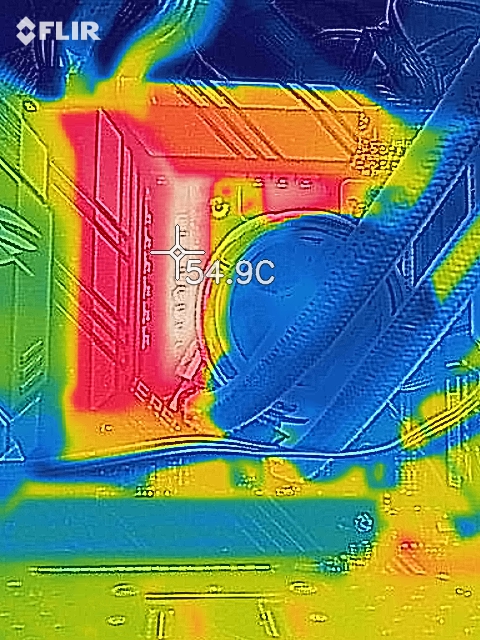
We measured 54.9°C on the hottest part of CPU socket area during our testing
To cool the power delivery on the Strix B550-F Gaming Wi-Fi motherboard, ASUS is using a pair of heatsinks which aren't connected with a heat pipe. This means each heatsink is cooling different parts of the heatsink without distributing the heat between each other. Running our VRM thermal test yields a very favorable result for the B550-F Gaming Wi-Fi, with a maximum temperature of 52°C on our K-type thermal probe. This is backed up with our FLIR thermal imaging camera which measured 54.9°C on the hottest part of the area around the power delivery and the CPU. This represents fantastic performance, especially for a B550 series motherboard, and shows that the ASUS power delivery very efficient and well designed.


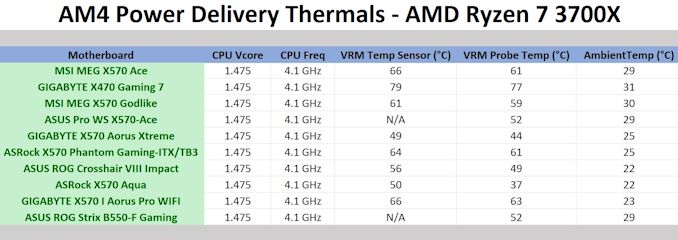








40 Comments
View All Comments
Death666Angel - Wednesday, July 22, 2020 - link
So, single players games aren't a thing anymore? I game, but I don't play multiplayer modes or games.ZipSpeed - Wednesday, July 22, 2020 - link
I dunno, I'm not a competitive gamer by any means and I've been playing online via Wi-Fi for years with no issue. Maybe I'm just less sensitive to the variation because I honestly can't tell the difference wired and wireless.PeachNCream - Wednesday, July 22, 2020 - link
I haven't noticed a substantial difference, but there is a lot of hair splitting going on out there and it is well supported by marketing departments at hardware companies that want to land sales from people. Higher refresh rates, faster mouse polling, overclocking to gain like 2% more performance, Killer NICs that claim to give your game's data packets priority over other packets and so forth all appeal to people that feel like buying all of those things will make them more competitive so they get to teabag someone's corpse more often and feel proud of themselves when their only accomplishment in life is being at or around the top of a leader board. It's sad, but male competitiveness easy to exploit because the individual experiencing it is typically blind to it and will not think rationally about it. Why else to obese men purchase large pickup trucks or glitter bomb glowing computers except to feel empowered in some small way? The WiFi versus wired ethernet thing is just one more way to proclaim you feel superior to someone that doesn't care enough to throw a twisted pair cable across a room or two.CardiWAP - Tuesday, August 11, 2020 - link
Absolute rubbish.Play any fighting game and you can tell right away when somebody is on Wi-Fi. Same thing in shooters.
Wi-Fi really is awful for anything requiring quick action.
Fighting games are based on frames and you have to be aware at every single moment of the frame data of moves.
Any added latency, jitter or any hiccup and the things you thought should have worked (and would have worked in a low latency wired connection) doesn't anymore. You drop a combo, you fail to punish a move, you fail to party and you die.
This particular example that is familiar to me can be extended to any online game requiring quick action, reflexes and constant known data and behavior.
Not using WiFi in these online games is not about anything you've described. It's just about having the best online experience - meaning one closest to offline. And you obviously wreak havoc playing on WiFi it might also be a question of respect for people playing with/against you.
The part about high refresh rate monitor is as misinformed and far-fetched as the Wi-Fi one.
You simply need to drag a simple window in your favourite OS and switch between 60Hz and 144Hz to understand the wonders of the smoothness in high framerate gaming.
Moreover, the switch to flat screen panels really was in some instances a regression that is somewhat mitigated with high refresh rate panels (in the blur department).
Overclocking has been a core part of PC gaming for decades so I won't even bother going further than this.
You might have a leg to stand on regarding Killer NICs and their drivers but they don't jack up the price of the motherboards they are in so it doesn't matter anyway.
MrVibrato - Wednesday, July 22, 2020 - link
I didn't know that you spell ISP like "WiFI" in your corner of the world. ;-PGastec - Sunday, January 3, 2021 - link
WiFi "kills" more than just gaming performances, it's slower than Ethernet cable connection for everything. A WiFi connection between the computer and the router is useful in certain situations but we can't deny that there is a consistent propaganda campaign to convince the consumers to switch from Ethernet to wireless connections, for a good price of course. The more you buy, the more we profit, after all! :)DanNeely - Wednesday, July 22, 2020 - link
"USB 3.0 (5 Gbps) 2 x Type-A Header (2 x ports)"Type A headers are 2 ports, each so this should either be 1x header, or 4x ports.
Ryan Smith - Wednesday, July 22, 2020 - link
Thanks Dan. That's indeed 1 header.mooninite - Wednesday, July 22, 2020 - link
What about a test network performance? The I225-V has two bad revisions (v1 & v2) and there is no known way to know what version you will buy. A benchmark could confirm it.DanNeely - Wednesday, July 22, 2020 - link
If they're not making it explicit in the specsheet any test Gavin did would be of limited value since there would be nothing stopping Asus from having a silicon lottery where not all production runs use the same version of the controller.