Corsair’s Bulldog 2.0 Gets Kaby Lake-Compatible Z270 Motherboard, New Cooler
by Anton Shilov on January 11, 2017 9:30 AM EST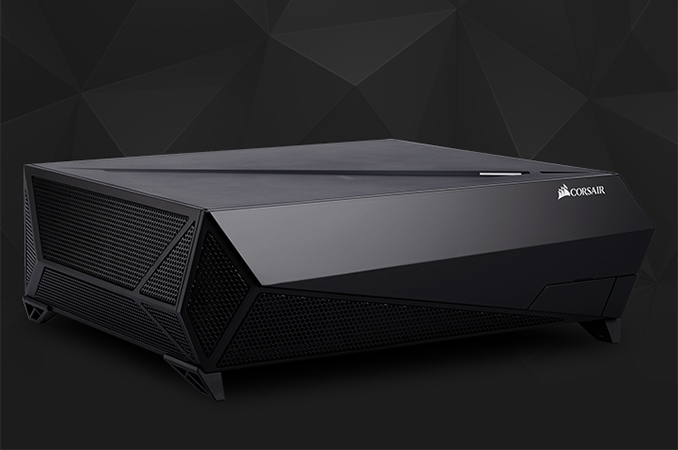
Corsair introduced its new Bulldog 2.0 small form-factor HTPC console-like barebones kit at CES. The new Bulldog 2.0 received a new motherboard based on the Intel Z270 PCH with improved features, as well as a new CPU liquid cooling system that is said to be quieter compared to the predecessor. At the same time, the kit retained its visual design and a relatively moderate price point.
Corsair’s Bulldog case blends enthusiast-class performance and features with a living room aesthetics, which is a rather rare combination. The Bulldog chassis can accommodate a mini-ITX motherboard, a full-height graphics card (which is not longer than 300 mm and is not thicker than 90 mm), two liquid cooling systems, a 3.5” HDD, up to three 2.5” storage devices, multiple fans as well as an SFX power supply. At CES Corsair demonstrated its new Bulldog 2.0 barebones kit featuring MSI’s Z270I Gaming Pro Carbon AC motherboard, its own new Hydro H6 SF low-profile cooler as well as the SF600 PSU.
Since the Bulldog 2.0 uses almost the same chassis as the initial product, the key differentiators of the new barebones kit is the mainboard and the LCS. The latter is not yet available separately and the company even has not published its specs. The only thing that Corsair says about the H6 SF is that it is quiet even when it has to cool down an overclocked CPU, which is not really a detailed description. As for the Z270I Gaming Pro Carbon AC motherboard, it comes with an LGA1151 socket supporting both Kaby Lake-S and Skylake-S processors, two DIMM slots for up to 32 GB of DDR4 memory, a PCIe 3.0 x4/NVMe M.2-2280 slot for SSDs and a PCIe x16 slot for graphics cards. The motherboard is equipped with the new ASMedia ASM2142 controller (uses PCIe 3.0 x2 interface and thus provides up to 16 Gbps of bandwidth to two USB 3.1 Gen 2 ports) powering USB 3.1 Gen 2 Type-A/C headers, Intel’s dual-band Wireless-AC 8265 module (Wi-Fi 802.11ac + BT 4.2), Intel’s I219-V Gigabit Ethernet controller, a 7.1-channel Realtek ALC1220-based audio sub-system, SATA connectors and so on.
| Corsair Bulldog 2.0 Barebones Kit: Quick Specs | |||
| Motherboard | MSI Z270I Gaming Pro Carbon AC | ||
| CPU Cooler | Corsair Hydro H6 SF | ||
| PSU | Corsair SF600 (600 W 80 Plus) | ||
| Dimensions (W×H×D) | 457 mm × 133 mm × 381 mm | ||
| Weight | 5 kilograms | ||
| Motherboard Form-Factor | Mini-ITX | ||
| PSU Form-Factor | SFX | ||
| 3.5" Drive Bays | 1 | ||
| 2.5" Drive Bays | 1 if 3.5" drive is installed 3 if 3.5" bay is unused |
||
| System Fans | 2 × 92 mm (included) 1 × 120 mm |
||
| CPU Cooler Dimensions | Up to 90 mm in height | ||
| Graphics Card Length | 300 mm | ||
| PSU Length | 130 mm | ||
| External Connectors | Power, Audio, USB 3.0, USB 3.1, Display, etc | ||
The motherboard looks to be more advanced than the one installed into the first-gen Bulldog as it is based on the latest Intel Z270 PCH, supports Optane Memory caching, a newer audio codec and an improved USB 3.1 (10 Gbps) controller. If the H6 SF LCS is really quieter than the predecessor, then the Bulldog 2.0 has a nice set of improvements over the first version.
The refined Corsair Bulldog 2.0 barebones kit will be available shortly for $399.99, the price point of the first-gen product. In addition, select PC makers and retailers will offer their PCs based on the Bulldog 2.0 that will cost according to their specifications: The higher-end models will use MSI’s liquid-cooled Hydro GFX GTX 1080 graphics cards along with Intel's K-processors, whereas more affordable builds will use something less extreme for an SFF system.
Related Reading:
Source: Corsair


















7 Comments
View All Comments
liu_d - Wednesday, January 11, 2017 - link
Looks like the H6 SF is a straight rebranded 545LC.http://www.asetek.com/desktop/oem-cpu-coolers/545l...
Flunk - Wednesday, January 11, 2017 - link
All of Corsair's liquid cooling units are rebranded Asetek or Cool It units. Is the CPU heatplate round => Asetek, Square => Cool It. This is true of the majority of closed-loop coolers of the market as well, not just Corsair but most brands only buy from one or the other. Corsair buys from both.BrokenCrayons - Wednesday, January 11, 2017 - link
Is the side panel is removable so the horizontally oriented GPU can be installed easily?Also...Bulldog? Really?
MrSpadge - Wednesday, January 11, 2017 - link
It's small, somewhat ugly and packs a lot of muscle - fits its name well!DanNeely - Wednesday, January 11, 2017 - link
looking at the gallery the side panel seems to be riveted, so I assume the install process will involve connecting the card to the PCIe riser and installing the card+riser as a single unit. I'd guess doing so shouldn't be much worse than the fiddling involved in getting a normally mounted card in place. Stick the utputs through the case with the card angled up in front and then lower it down to seat the PCIe connection.Dustin Sklavos - Thursday, January 12, 2017 - link
The Bulldog includes a flexible PCIe ribbon extension cable. Bulldog's dimensions make it a little more fiddly than a full tower and you have to keep PCIe cable routing in mind when you install your card, but it's not so bad.I've been swapping cards in and out of Bulldog 2.0 over and over for the past few months, including some liquid cooled ones. ;)
Thud2 - Wednesday, January 11, 2017 - link
The photoshopping of that last image is really messing with my brain. The lower line of the case on the left side makes it look like you're looking at a cube case from the front.